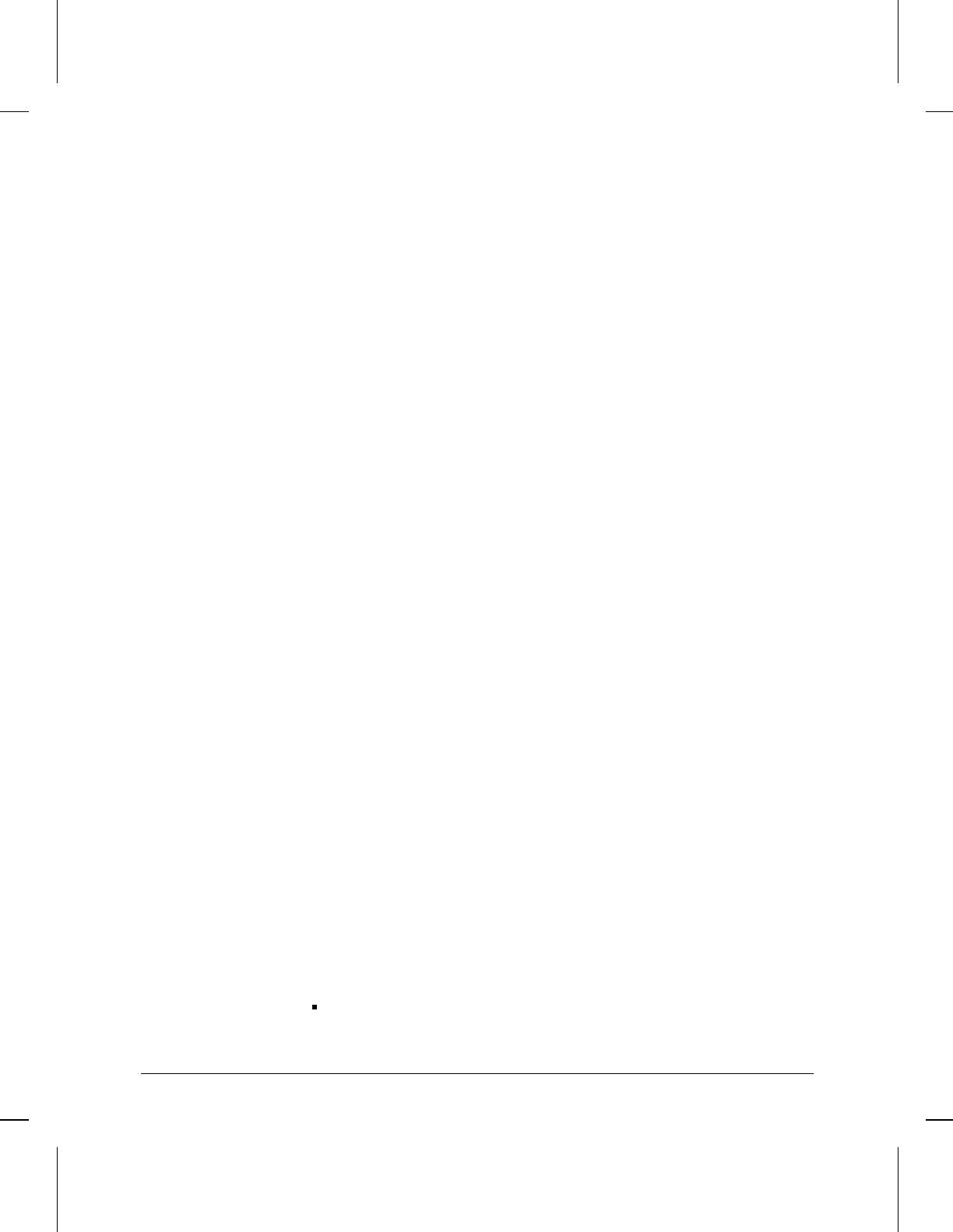
The aging algorithm consumes CPU bandwidth that could otherwise be used to
forward packets. Therefore, excessive aging of the table can cause occasional
dropping of frames. The default should provide the most appropriate time
interval for aging in most installations.
Traffic Priority
Prioritizes packets received for bridging to other routers via WAN links, and
assures that packets (packets that are sensitive to long response times such as
SNA packets) are not delayed or dropped because of delays caused by traffic
congestion. Prioritizing is done on a circuit basis on inbound packets that are
bridged. You can configure to prioritize all bridged packets or use filtering to
prioritize packets based on their encapsulation type.
Default: Normal
High
Incoming packet configured for High priority have first priority for outgoing
bridged transmission.
Normal
Incoming packets configured for Normal priority have second priority for
outgoing bridged transmission, and are subject to the same first-in, first-out rule
governing outgoing transmission of traffic in other routing protocols. Any packet
types for which there is no level specified are automatically assigned to the
Normal level.
Low
Incoming packets configured for Low priority have third priority for outgoing
bridged transmission, and have a lower priority than traffic in other routing
protocols.
Note: If you assign differing priorities to different packet types within the same
circuit group, then the Traffic Priority filter must be set to Normal. In this case,
any packet type that is not assigned to have Low Priority or High Priority will
have Normal priority.
Transitional Bridge
Enables or disables TRNSB (Source Route Translation Bridging) on the Bridge
Configuration menu. TRNSB translates frames between source route bridging
(SRB) circuit groups and transparent bridging (TB) circuit groups.
Default: No
Yes
Enables TRNSB.
No
Disables TRNSB.
Type (high)
Sets the upper boundary of the range for filtering an Ethernet frame based on the
contents of its Ethernet Type field.
Options
Leave this field blank and enter the Ethernet Type value in the Type (low) field
if you are filtering a single Ethernet Type.
Bridge Parameters
Parameters and Options
6-22


















