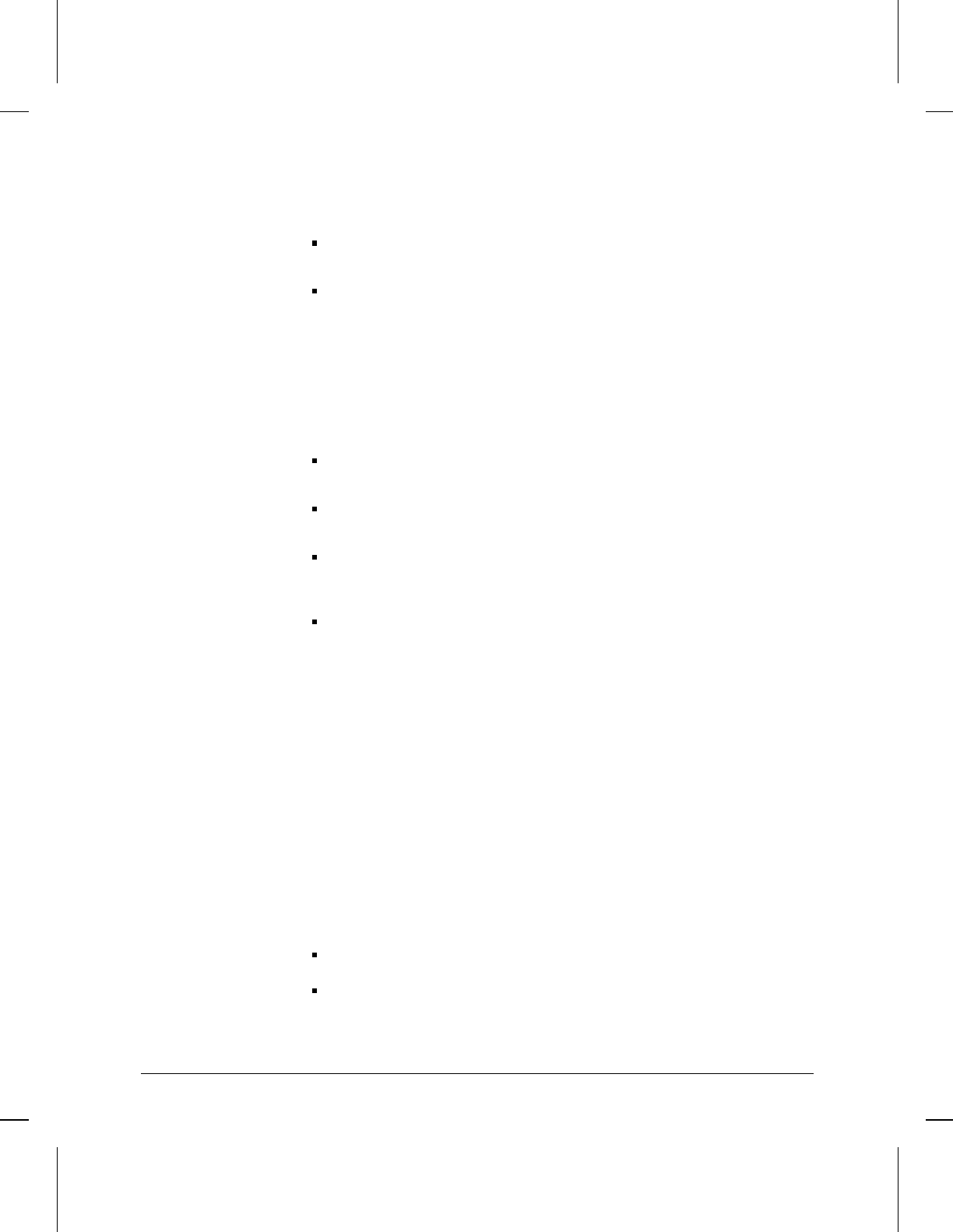
Enter the highest Ethernet Type in the range if you are filtering a range of
Ethernet Types.
Leave this field blank and enter the name of a Ethernet Type list if you want to
establish the range of Ethernet Types using a filter list.
For more information, refer to “Ethernet Type (low)” later in this chapter. To
learn how to create an Ethernet Type filter list, refer to “Type (low)” and “Type
(high)” later in this chapter.
Ethernet Type (low)
Sets the lower boundary of the range for filtering a frame based on the contents
of its Ethernet Type field.
Options
Leave this field blank if you do not want to filter an Ethernet frame based on
the contents of its Ethernet Type field.
Enter the Ethernet Type in this field and leave the Ethernet Type (high) field
blank if you are filtering a single Ethernet Type.
Enter the lowest Ethernet Type in this field and enter the highest Ethernet
Type in the Ethernet Type (high) field if you are filtering a range of Ethernet
Types.
Enter the name of an Ethernet Type list in this field blank and end leave the
Ethernet Type (high) field blank if you want to establish the range of Ethernet
Types using a filter list.
For more information, refer to “Ethernet Type (high)” earlier in this chapter. To
learn how to create a Ethernet Type filter list, refer to “Type (low)” and “)Type
(high)” later in this chapter.
Flood Interval (sec)
Sets the time interval in seconds during which (at most) a single frame will be
flooded to an unlearned address.
Default: 0 (disables flood limiting)
Forward Delay
Sets the time interval spent by a circuit group when in the Listening and Learning
states. Setting Forward Delay to the minimum value causes the spanning tree to
converge at its fastest rate.
Default: 15
Range: 4 to 30
Options
Skip this field if the spanning tree algorithm is disabled.
Use the Forward Delay parameter to set a timer value for timing a circuit
group as it moves from state to state if the spanning tree algorithm is enabled.
Bridge Parameters
Parameters and Options
6-10


















