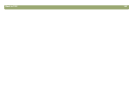Back to TOC 136
colors
automatic adjustment
70
converting to black and white 59
highlights, adjusting 51
hue, adjusting 56
inverting 49
midtones, adjusting 50
negatives, troubleshooting 95
output types 43
RGB values, viewing 55
saturation, adjusting 57
shadows, adjusting 52
slides, troubleshooting 95
tonal resolution 71
troubleshooting 92, 94
comparison, features 3
compressed file formats 63
Configuration dialog box, opening 34
Contents, Help topics 112
context-sensitive Help
See also Help, online
shortcuts
112, 113
using 40
contrast
adjusting
46
definition 120
control range, definition 120
Controls tab options 71
converting text. See OCR
copies, making
quality, troubleshooting
93
troubleshooting 98
using HP Copy Utility 14
using scanner button 33
Copy button
using
33
Copy command
shortcuts
110, 113
using 65
Copy Utility, HP 14
copying and pasting
toolbar shortcut
113
using Clipboard 65
correction, color
automatic
70
definition 120
highlights, adjusting 51
hue, adjusting 56
midtones, adjusting 50
saturation, adjusting 57
shadows, adjusting 52
cover, scanner 129
crooked images, troubleshooting 92
crooked pages, troubleshooting 101
cropping
definition
121
scanning area 42
Current OCR Language option 70
cursors
black eyedropper
52
context-sensitive 116
dragging and dropping 65
Ready 116
Selection Area 116
Typing 116
white eyedropper tool 51
customer support, resources for 107
customizing
preferences for scanning software
68
resolution values 70
scanner buttons 34
settings 68
cut off pages, troubleshooting 94
D
dark areas
adjusting
52
troubleshooting 91
darkening images 50
dashed boxes 95
decreasing
details for transparent items
82
details in dark areas 52
details in light areas 51
saturation 57
default programs, changing 34, 96
default settings
definition
121
returning to 48
scanner buttons, changing 34
deleting selection areas 42
density, definition 121
depth, color
definition
120
output types 43
Descreen command
shortcuts
111
using 60
desktop, dragging and dropping to 66
destinations
defined
26
E-mail button options 35
scanning to 27
select button 24
troubleshooting 97
details
black and white threshold
58
clipped, checking for 53
decreasing in dark areas 52
decreasing in light areas 51
enhancing 52
increasing in dark areas 52
increasing in light areas 51
device driver, definition 121
.dib files (device independent bitmaps) 117
dimensions
paper sizes
15, 16
resizing images 45
Disable All Smart Friends 40, 112
display resolution
definition
121
image quality 21
output types for 44
distribution, pixel 56
dithering, definition 121
dock, definition 121
documentation, printing 13
documents, definition 121
dots per inch (dpi), definition 121
See also resolution
dots, troubleshooting
91
double-click, definition 121
dpi (dots per inch), definition 121
See also resolution
dragging and dropping
between programs
65
definition 122
to desktop 66
drawings, output types for 44
E
edges not printing
93
Edit menu, shortcuts for 110
editable text
accuracy of
73
definition 122
languages 70
options for 70
output types for 44
troubleshooting 96
Editable Text (OCR) option, shortcut for 111
8-bit grayscale, definition 117
E-mail button
identifying
24
options 35
using 31
e-mailing scans
attaching files
30
file sizes 46
supported programs 30
troubleshooting 97
using scanner buttons 31
Enable All Smart Friends 40, 112
Enable Scan Another Page Dialog 69
End Task 85
enhancing details 48, 52
error messages 87
Exit 110
exposure
automatic adjustments
70
definition 122
Extend lamp time out 69
eyedropper tools
black
52
functions of 116
viewing RGB values 55
white 51
F
fabric, scanning
15
FAQs (frequently asked questions) 20
features, scanner models 3
feeding problems, ADF 101
file formats, types of 63
File Open command 88