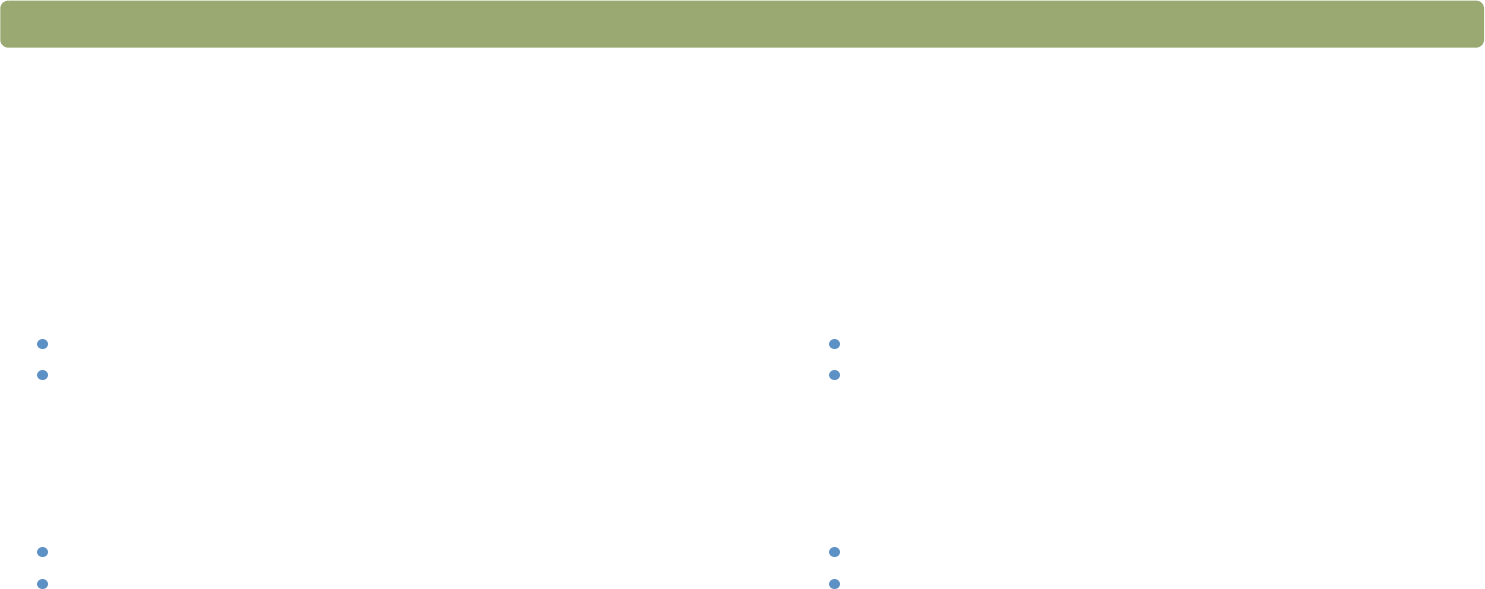
82 Using accessories Back to TOC
Adjusting highlights for slides or negatives
You can adjust highlights to lighten or darken the light areas. The
range for the number in the Highlights field is -100 to 100.
To lighten lighter areas
1 On the Advanced menu, click Adjust Exposure.
2 Do one of the following:
Drag the Highlight slider to the right.
Type a higher number in the Highlights field and press ENTER.
To darken lighter areas
1 On the Advanced menu, click Adjust Exposure.
2 Do one of the following:
Drag the Highlight slider to the left.
Type a lower number in the Highlights field and press ENTER.
To return to the default settings
1 On the Advanced menu, click Adjust Exposure.
2 Click Auto to return the midtone, highlight, and shadow settings to
the defaults for this slide or negative.
Adjusting shadows for slides or negatives
You can adjust shadows to lighten or darken the dark areas. The range
for the number in the Shadows field is -100 to 100.
To lighten darker areas
1 On the Advanced menu, click Adjust Exposure.
2 Do one of the following:
Drag the Shadow slider to the right.
Type a higher number in the Shadows field and press ENTER.
To darken darker areas
1 On the Advanced menu, click Adjust Exposure.
2 Do one of the following:
Drag the Shadow slider to the left.
Type a lower number in the Shadows field and press ENTER.
To return to the default settings
1 On the Advanced menu, click Adjust Exposure.
2 Click Auto to return the midtone, highlight, and shadow settings to
the defaults for this slide or negative.


















