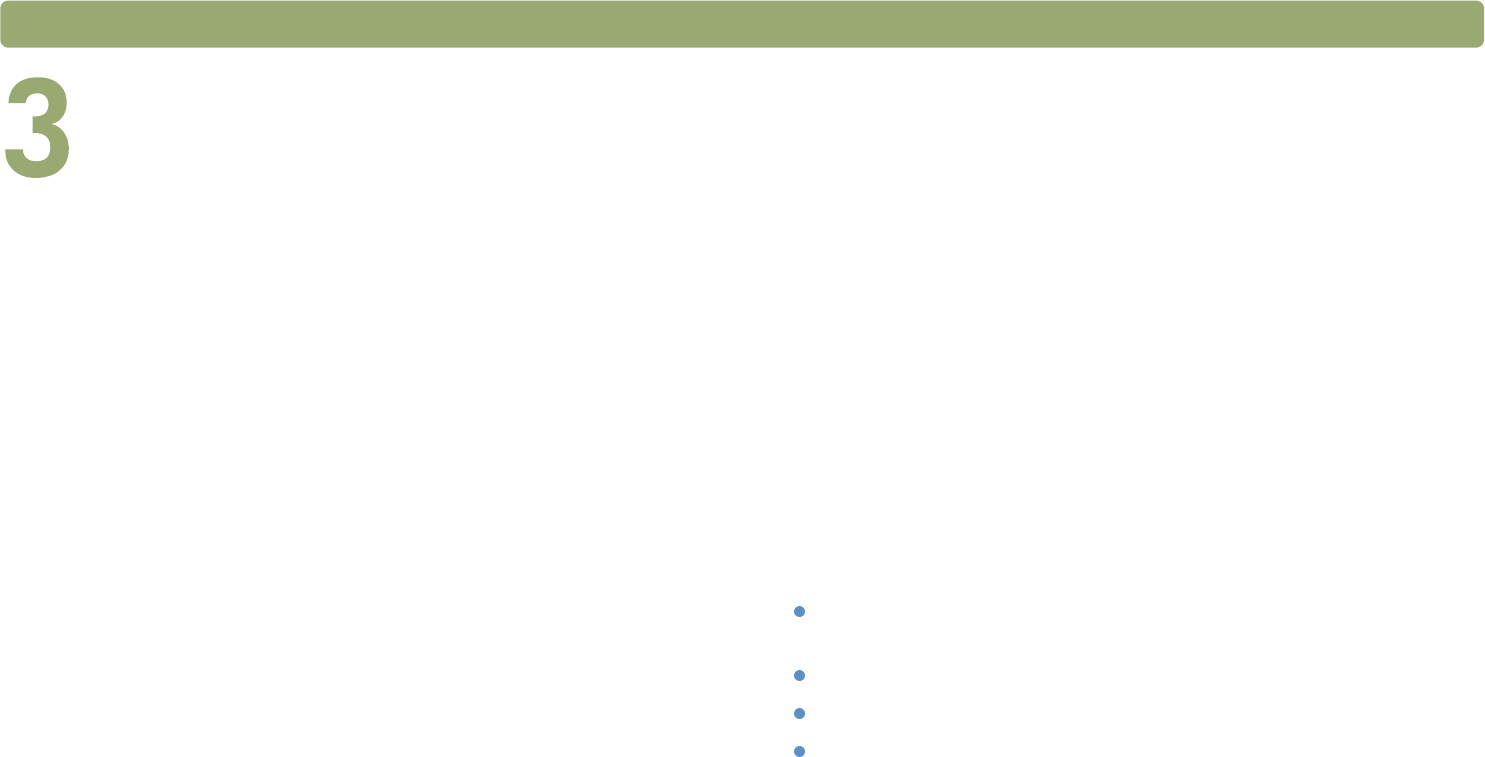
Back to TOC 39
Scanning from HP Precisionscan Pro
Using the HP Precisionscan Pro software, you can preview scanned
images and make changes to the images before you send them to a
destination or file them. You start the HP Precisionscan Pro software
from a scanner button or the Programs group in the Start menu.
You can also start the HP Precisionscan Pro software from another
program, such as a word-processing or image-editing program, if the
program is compliant with TWAIN. See "Scanning from other programs
(TWAIN)" on page 71 for more information.
Overview of the HP Precisionscan
Pro software
The HP Precisionscan Pro software provides preview capabilities and
tools for changing an image. Some of the changes you can make
include:
Select only part of, or crop, the preview image to become the final
scanned image.
Change the resolution.
Resize the scanned image.
Change the contrast.


















