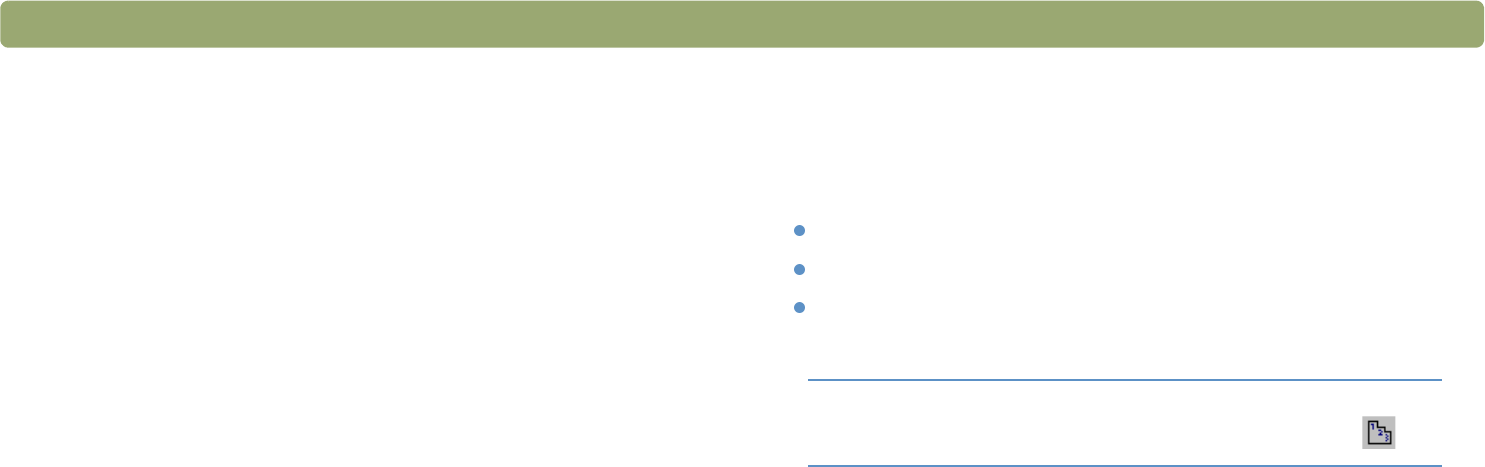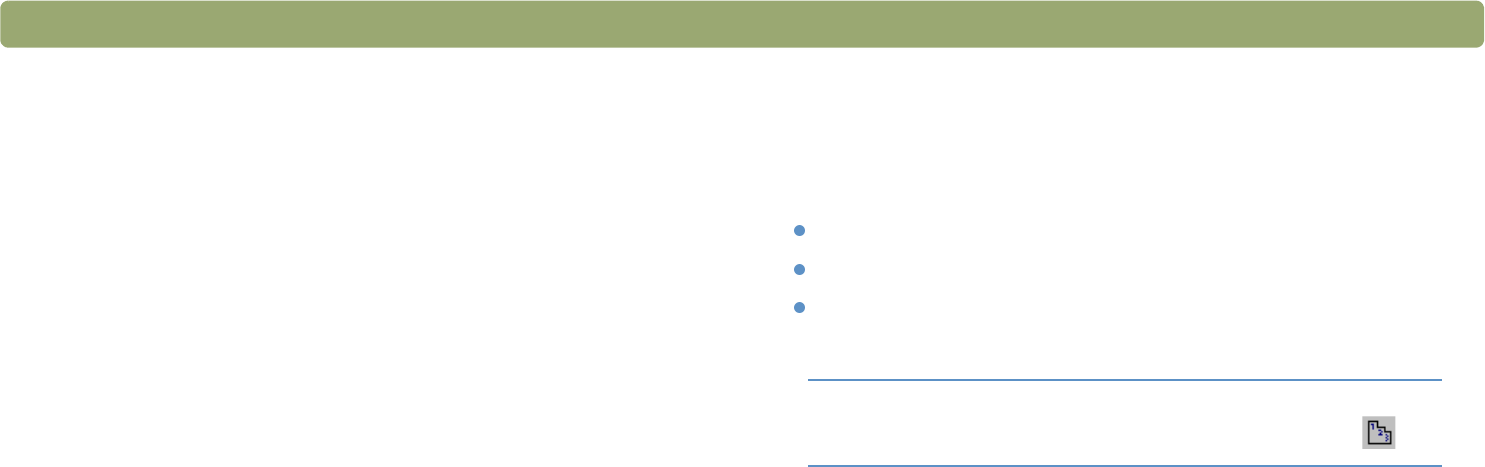
90 Troubleshooting and maintaining Back to TOC
The scanner is making a loud clicking or grinding noise.
The scanner is locked. Move the lock to the unlocked position.
(Some models only, see the "Front panel and accessories
comparisons" on page 3.)
The online Help or the Guided Steps in the HP Precisionscan Pro
software do not work.
Help is available for computers running Internet Explorer version 4.0 or
greater. You can install a newer version of Internet Explorer, or you can
view the Online User’s Manual for assistance.
To view the Online User’s Manual:
In the HP Precisionscan Pro software, point to the Help menu, and
click User’s Manual. Or, click the Help button in any dialog box in
which it appears.
Resolving image-quality issues
This section contains information for resolving image-quality issues,
whether you scanned using the scanner glass, the ADF, or the XPA.
"Resolving issues with scanned images" on page 91.
"Resolving issues with printed copies" on page 93.
"Resolving issues with slides and negatives" on page 95.
Tip For help getting the best output type possible, use
the Guided Steps. If they are not showing, click .