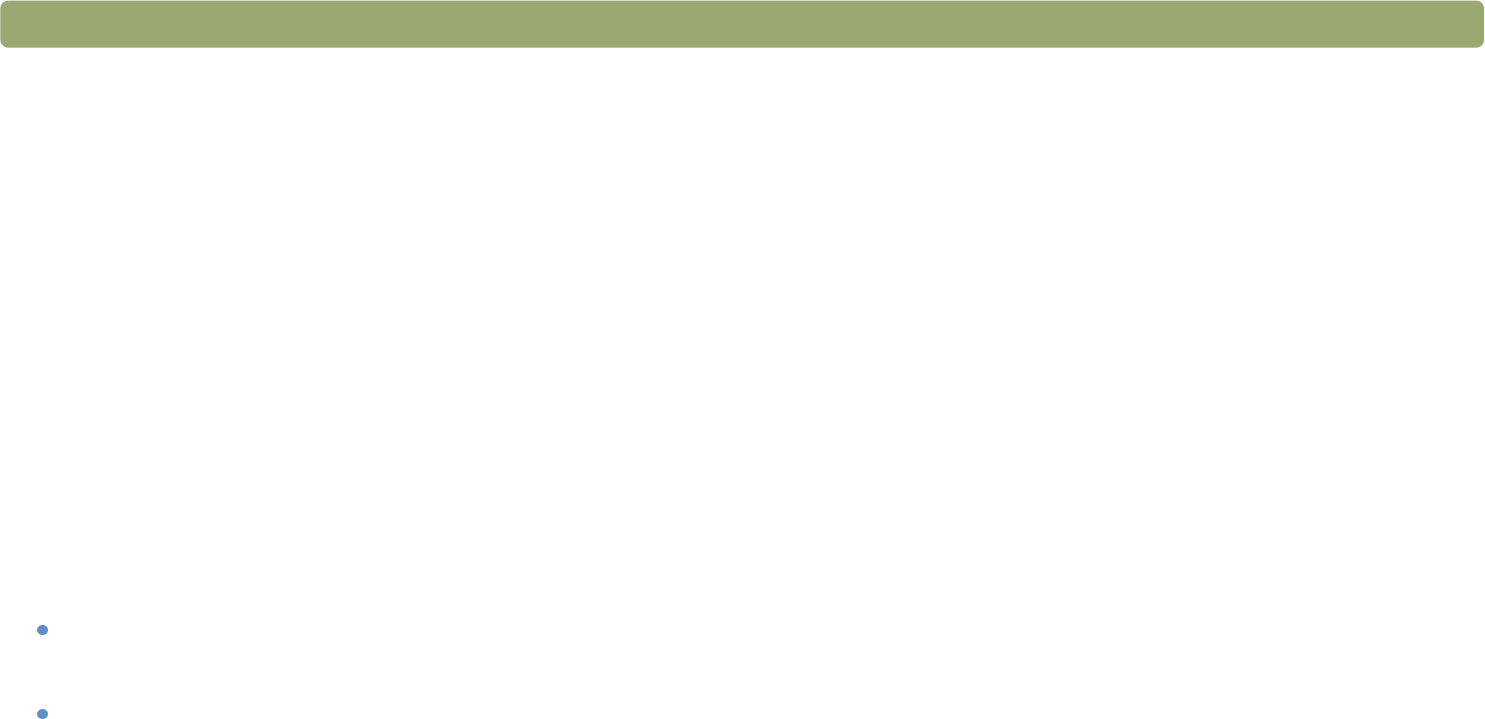
Back to TOC Troubleshooting and maintaining 99
I am trying to return a scanned image to my TWAIN or WIA-
compliant program, but the image will not appear.
The TWAIN or WIA-compliant program might not accept the
resolution or output type you selected. Rescan the image using the
default settings the HP Precisionscan Pro software sets for the
image.
I do not see the destinations I want when I use the Select Destination
button next to the Scan To button.
(Some models only, see the "Front panel and accessories
comparisons" on page 3.)
Not all destinations appear in the scanner’s destination list. For
example, printers, e-mail programs, and saving to a file are not
included. The list is also limited to the first 18 destinations found by
the HP scanning software. You can access additional destinations
through the HP Precisionscan Pro software. See "To send to a
program" on page 61 for more information, or do one of the
following.
Update the destinations for your scanner buttons. See "To
change settings for buttons or update destinations" on page 34
for steps.
Unplug the scanner and plug it back in.


















