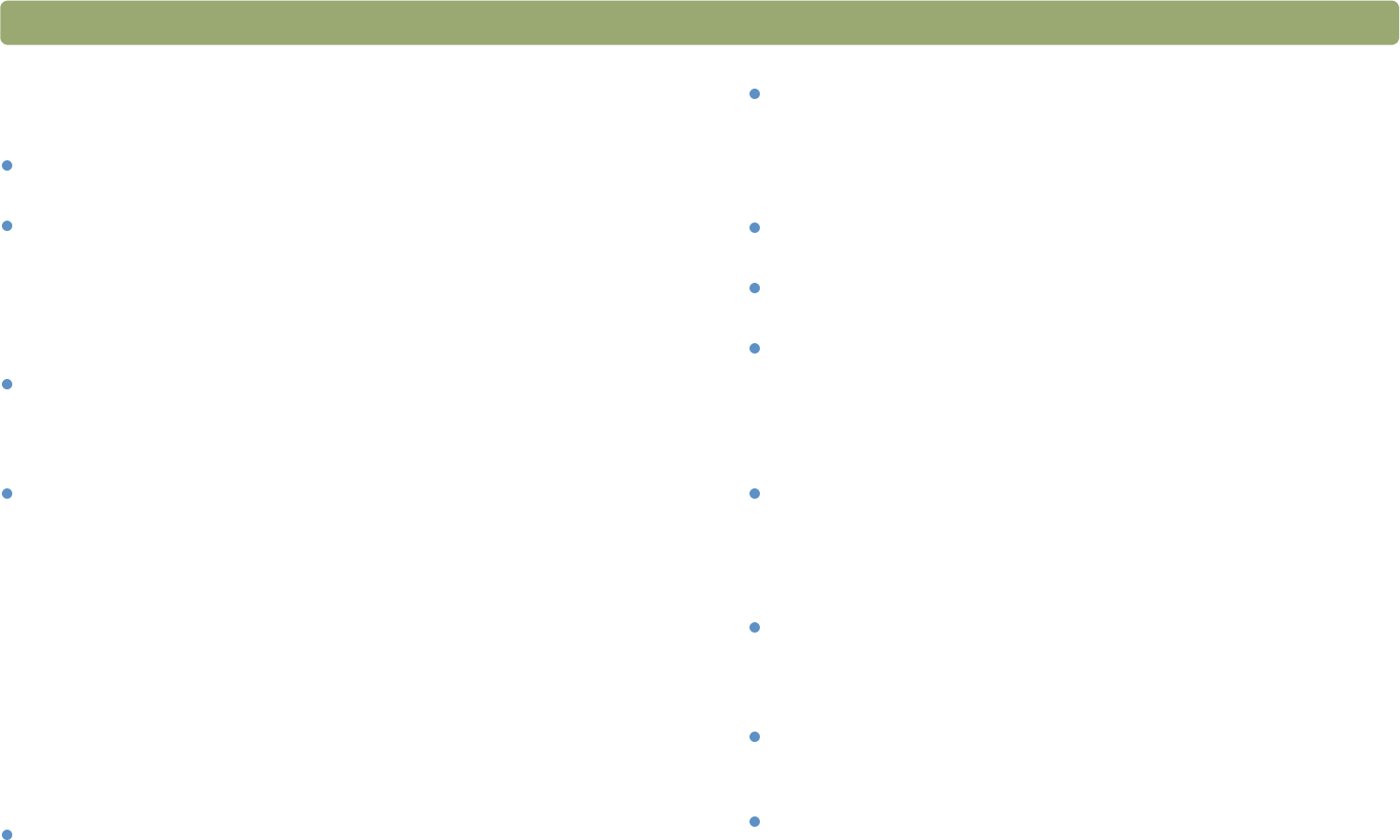
Back to TOC Scanning from HP Precisionscan Pro 63
List of file types
Image file formats
Bitmap (.bmp). Often a good choice because Windows itself and
most Windows programs accept the .bmp file type.
FlashPix (.fpx). A FlashPix file contains a complete image plus
several lower resolution copies of that image. The advantage of the
FlashPix file format over other file formats is that a program can
automatically select the best resolution for a particular job to make
editing and using images faster and easier. Cannot be used with
256-color output types.
GIF (.gif). GIF is a compressed file format suitable for an image
that will be used on the Web or on multiple platforms. You can save
your GIF file as an interlaced GIF. Cannot be used with True Color
output type.
JPEG (.jpg). JPEG is a compressed file format for images. Its
strengths are small file sizes and speed. The trade-off for these
advantages, though, is reduced image quality. Because each time
an image is compressed with JPEG it loses a little of the image
data, avoid compressing a file with JPEG more than once. JPEG is
an appropriate file format for an image that will be used on the Web
or on multiple platforms.
You can save your JPEG file as a progressive JPEG. When used
on a Web page, a progressive JPEG is initially sent as just every
other line, with the remaining lines sent immediately after. This
allows a (somewhat blurry) image to display sooner. Most people
prefer this. JPEG can be used only with True Color and Grayscale
output types.
PNG (.png). A compressed image file format that might replace
GIF. Like GIF, PNG uses non-lossy compression, which means all
the visual data is saved and restored when the file is
decompressed. Unlike GIF, PNG can be used with the True Color
output type, as well as grayscale ones.
TIFF (.tif). Usually created by scanners, TIFF files are widely
accepted by programs that work with photographs and other
images. A TIFF file is a bitmapped graphic (also called a raster
graphic) and can be any resolution. TIFF image files can be used
on multiple platforms.
TIFF compressed (.tif). TIFF compressed files for images are
smaller than standard TIFF files.
PCX image (.pcx). The PCX file format is for images used in
Windows programs such as PC Paintbrush and Paint.
Windows Metafile (.wmf). The Microsoft Windows Metafile file
format is used for scalable (vector) images in Windows programs.
It is only available for images using the Black & White Scalable
(vector) output type.
Text or text-and-image file formats
HTML (.htm). HTML is useful for text and graphics that will be
viewed on the World Wide Web. When this format is selected for a
scanned image containing both text and images, the text is
converted to editable text and is saved as HTML, and the graphics
are saved as GIF or JPEG files.
PDF (.pdf). PDF is a format useful for text, photos, and drawings.
Use Adobe Acrobat Reader to view .pdf files. If no changes need to
be made to the file, this file type is useful for sharing (as through
e-mail) and filing because of its generally small file size.
Rich Text (.rtf). The .rtf format can be used with a page that
contains text or text and pictures. The formatting of text in an .rtf file
can usually be retained and then interpreted by other programs.
Text (.txt). Use .txt file format for saving only the text in the
selection area and when you are using the Editable Text (OCR)
output type. Text will be editable, unformatted, ASCII text.


















