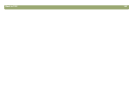Back to TOC 137
file sizes
definition
122
options 36
reducing 21
resolution changes 46
status bar 115
files
attaching to e-mail
30
dragging and dropping 66
saving to 62
film, scanning
adjusting colors
81
from XPA 48
negatives 79
slides 77
troubleshooting 95
final scans
definition
122
options 61
selecting areas for 42
fingerprints, cleaning 105, 106
flashing palette, definition 127
FlashPix files (.fpx)
definition
122
using 63
flipping images 47
flowed text
definition
123
option 70
focus, definition 123
folders, dragging and dropping to 66
font sizes, OCR 73
formats, file 63
formatting, text
options
70
troubleshooting 96
.fpx files (FlashPix)
definition
122
using 63
framed text
definition
123
option 70
free websites 28, 64
frequently asked questions 20
front panel, definition 123
frozen programs 85
fuzzy images
sharpening
48
troubleshooting 92, 94
G
gamma, definition
123
GIF files (.gif)
definition
123
output types for 44
using 63
glass cleaner, using 105, 106
glass, scanner
cleaning
105
definition 129
loading items on 17
preparing documents for 15
grainy, definition 123
graphics
See also images
cut off
94
file formats 63
Graphics Interchange Format. See GIF files
grayscale
8-bit
117
definition 124
output type, using 44
shortcut for 111
green color channel 59
grinding sounds, troubleshooting 88
Guided Steps
hiding or showing
40
menu shortcut 110
toolbar shortcut 113
gum-backed paper, scanning 15
H
halftone, definition
124
handwriting, converting 73
Height field 45
height, resizing images 45
Help, online
context-sensitive
40, 112, 113
HP Copy Utility 14
printing 13
shortcuts for 112
using 40
hiding Guided Steps 40
highlights
adjusting
51
alarms 53
automatic adjustment 70
clipped areas, checking for 53
definition 124
histogram 56
transparent items, adjusting for 82
histograms 56, 124
Hotmail 30
HP Copy Utility 14
HP Photo Printing Quick Reference Guide 29
HP Precisionscan Pro software
customizing settings
68
features 39
help, using 40
keyboard shortcuts 110
preferences, setting 68
product tour, viewing 13
scanning with 41
starting 40
toolbar shortcuts 113
troubleshooting 89
uninstalling 107
when to use 14
HP Scanjet Button Options 34
HP Scanjet on the Web 112
HP Share-to-Web wizard 28
HTML file formats
definition
124
using 63
hue
adjusting
56
automatic adjustment 70
definition 124
keyboard shortcuts 111
I
image quality, troubleshooting
90
images
darkening
50
definition 124
file formats 63
highlights, adjusting 51
inverting colors 49
lightening 50
midtones, adjusting 50
mirroring 47
output levels, adjusting 54
resizing 45
rotating 47
sending to programs 61
shadows, adjusting 52
sharpening 48
Import command 88
importing scans 71
increasing
details
52
image clarity 48
saturation 57
info bar 114, 125
Info Bar command 110
input tray, ADF
loading
76
troubleshooting 101
insufficient memory, troubleshooting 94
intensity. See saturation
internal mirror, contaminated
94
interpolated resolution, definition 125
Invert Colors command
shortcuts
111
using 49
isopropyl alcohol, cleaning with 105, 106
items
loading in ADF
76
loading on scanner glass 17
preparing 15
J
jagged images
definition
125
troubleshooting 94
jaggies, definition 118
jams, ADF
clearing
102, 104
preventing 101