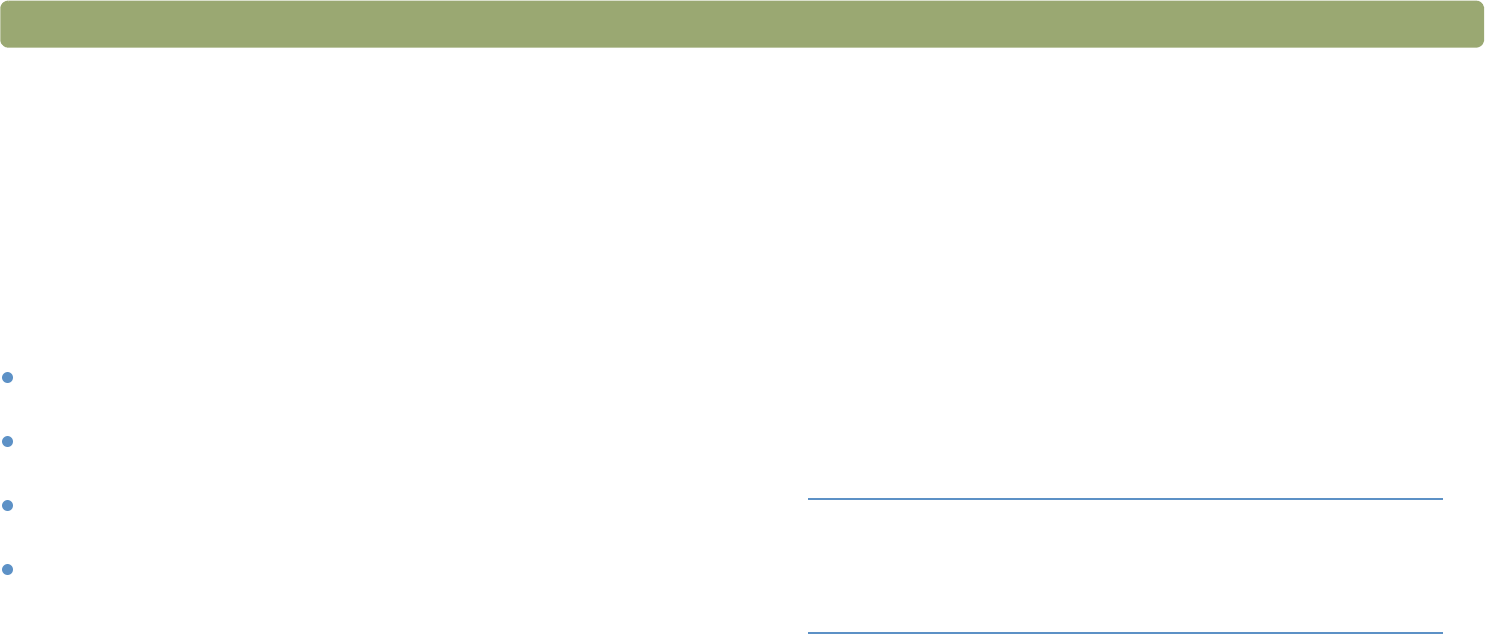
Back to TOC Scanning from HP Precisionscan Pro 71
Controls tab options
The Controls tab of the Preferences dialog box controls the control
range readout to use for scanning.
The control range sets the amount of tonal resolution per color
available for correction in the Adjust Exposure command and Adjust
Black & White command. Using a larger number of bits for the control
range results in greater control of compensation for exposure or
threshold correction.
Choose one of these options:
8-bit readout (0-255) — sets the controls to use 8 bits of tonal
resolution per color
10-bit readout (0-1023) — sets the controls to use 10 bits of tonal
resolution per color
12-bit readout (0-4095) — sets the controls to use 12 bits of tonal
resolution per color
16-bit readout (0-65535) — sets the controls to use 16 bits of tonal
resolution per color
Scanning from other programs (TWAIN)
You can bring an image directly into an open file in one of your
programs if the program is TWAIN-compliant. Generally, the program
is compliant if it has a command such as “Acquire,” “Scan,” or “Import
New Object.” If you are unsure if the program is compliant or you do
not know what the command is called, see the documentation for the
program.
When scanning from within a TWAIN-compliant program, the HP
Precisionscan Pro software may start if the TWAIN-program allows it. If
the HP Precisionscan Pro software starts, you can make changes to
the image as you normally would. If not, the image returns to the
TWAIN-program immediately.
Tip If your program is not TWAIN-compliant, you can try
to copy and paste or drag-and-drop the image into
the program. Or, save the image as a file and then
place the file in the program.


















