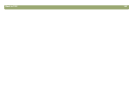Back to TOC 139
Photo Reprint button
identifying
24
using 29
photos
inverting colors
49
output types for 44
quality options 36
troubleshooting 92
pink images, troubleshooting 95
pixel color
transparent items
83
viewing 55
pixel depth, options for 69
pixel, definition 127
pixels per inch (PPI), definition 128
platforms, file types for 63
PNG files (.png) 63
pointers. See cursors
portable network graphics (.png)
63
portrait orientation, definition 128
positioning plate, XPA
definition
128
negatives 79
slides 77
posting scans, definition 128
Power Save button 25
power, reconnecting 85
PPI (pixels per inch), definition 128
Precisionscan Pro software. See HP
Precisionscan Pro software
Preferences
for scanner buttons
34
for scanning software 68
menu command 110
preparing originals 15
preview window, definition 128
previewing scans
options for
69
toolbar shortcut 113
using HP Precisionscan Pro software 41
Print command
shortcuts
110, 113
using 64
Print Setup 110
printing
copies
33
documentation 13
from HP Copy Utility 14
resolutions for 128
scans 64
toolbar shortcuts for 113
troubleshooting 98
problems, solving. See troubleshooting
Product Tour command
112
product tour, viewing 13
programs
scanning from
71
scanning to 27
sending to 61
troubleshooting 88
progress bar 115
progressive JPEG files 63
Prompt to scan additional pages 36
Properties, Windows Desktop 65
Q
quality, e-mail options
36
quality, troubleshooting
copies
93
scanned images 90
R
raster, definition
128
Reader, Adobe Acrobat 63
See also .pdf files
readouts, tonal resolution
71
Ready cursor 116
receipts, scanning 15
red color channel 59
red line, histogram 56
reflecting images 47
removing selection areas 42
reprints, photo 29
resetting
all adjustments
48
output types 44
resolution 46
Resize command
shortcuts
111
using 45
resizing
images
45
keyboard shortcuts for 111
selection areas 42
troubleshooting 21
resolution
automatic
21
changing 46
definition 129
interpolated 125
optical, definition 127
options 36
print vs. screen 21
printers 128
range of values 70
screen, definition 130
troubleshooting 92
Resolution tab options 70
Return Image to command
shortcuts
110, 113
using 72
reversing images
color
49
layout 47
rewritable CDs, scanning to 66
RGB values
definition
129
transparent items 83
viewing 55
rich text format (.rtf)
definition
129
using 63
right-click, definition 129
Rotate Left command
shortcuts
111, 113
using 47
Rotate Right command
shortcuts
111, 113
using 47
rotating images
keyboard shortcuts for
111
toolbar shortcut 113
using HP Precisionscan Pro software 47
.rtf (rich text format)
definition
129
using 63
S
saturation
adjusting
57
automatic adjustment 70
definition 129
keyboard shortcuts 111
Save As command, shortcuts 110, 113
saving custom settings 68
saving to files
formats
63
toolbar shortcuts 113
using HP Precisionscan Pro software 62
scalable images, file formats 63
Scale field 45
scale, definition 129
scaling images 45
Scan in color option 36
Scan menu, shortcuts for 110
Scan To button
identifying
24
options 37
using 26, 27
Scan to CD
shortcuts
110, 113
using 66
Scan To command
shortcuts
110, 113
using 61, 64
Scan using channel 59
Scanjet Button Options 34
Scanjet on the Web 112
scanner bed
definition
129
printing entire 64
selecting entire 42
scanner buttons
identifying
24
models including 3
settings 34
troubleshooting 89
when to use 14, 23
scanner glass
cleaning
105
definition 129
loading items 17
preparing documents for 15
Scanner Glass command 48