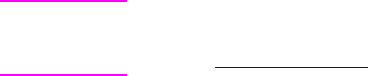
108 Using color
EN
Manual color adjustment
The Manual color adjustment feature of HP ColorSmart II allows you
to adjust the color and halftone modes for text, graphics and
photographs. To access the Manual color options from the Color tab,
select Manual,thenOptions.
Halftone options
Halftone options affect the resolution and clarity of your color output.
You can select halftone settings for text, graphics, and photos
independently. The two halftone options are Smooth and Detail.
● The Smooth option provides better results for large, solid-filled
print areas. It also enhances photos by smoothing out fine color
gradations.
● The Detail option is useful for text and graphics that require sharp
distinctions among lines or colors, or images that contain a
pattern or a high level of detail.
Color map
The color map settings in the printer driver tell the printer how to
interpret the data sent from a software application into the final colors
that the printer will output. The color map settings can be adjusted to
Screen match or Vivid.
●
Screen Match (sRGB — standard red-green-blue) prints colors
that are optimized to match RGB monitor colors. Use this setting
to more closely match the colors on your screen.
sRGB is a world-wide color standard originally developed by HP
and Microsoft as a common color language for monitors, input
devices (scanners, digital cameras), and output devices (printers,
plotters). It is the default color space used for HP products,
Microsoft Operating Systems, the World Wide Web, and most
office software sold today. sRGB is representative of the typical
Windows PC monitor today and the convergence standard for
High-Definition Television.
Note Factors such as the type of monitor you use and the room’s lighting can
affect the appearance of colors on your screen. For more information,
see the “Matching colors” section earlier in this chapter.


















