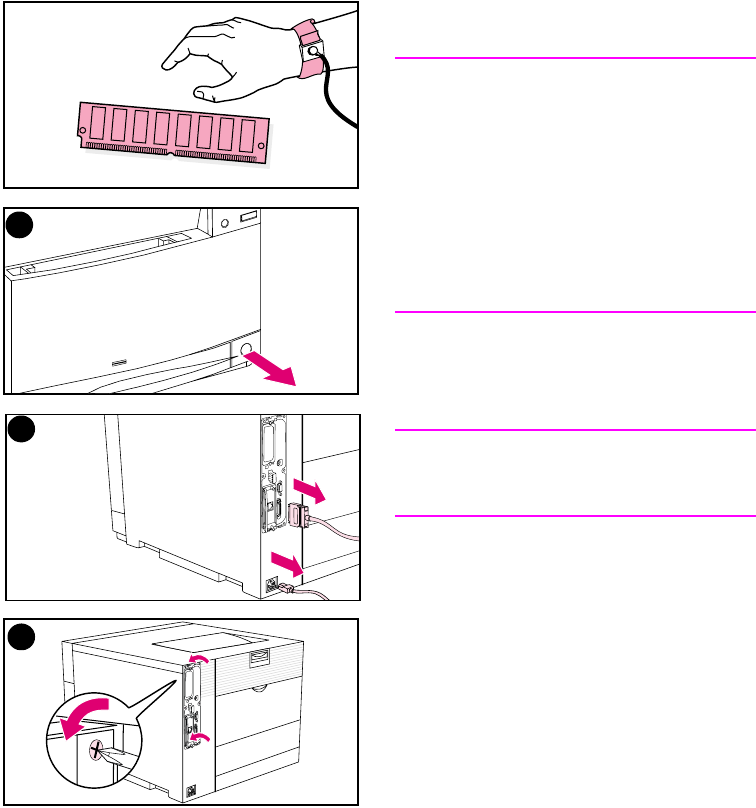
EN
Appendix A 217
Installing DIMMs
To install a DIMM
CAUTION
To reduce the possibility of damage
caused by static electricity, always wear
an electrostatic discharge (ESD) wrist
strap or touch the surface of the
antistatic package before handling
DIMMs. When handling the formatter
board, wear an antistatic wrist strap or
frequently touch bare metal on the
printer.
1 Turn the printer off and wait for the
fans to stop. This will take a few
minutes.
CAUTION
Wait for the printer’sfanstoturnoff
before unplugging the printer.
2 Disconnect all power and interface
cables.
3 Locate the formatter board in the
upper-left corner of the rear of the
printer and loosen the six screws.
1
2
3


















