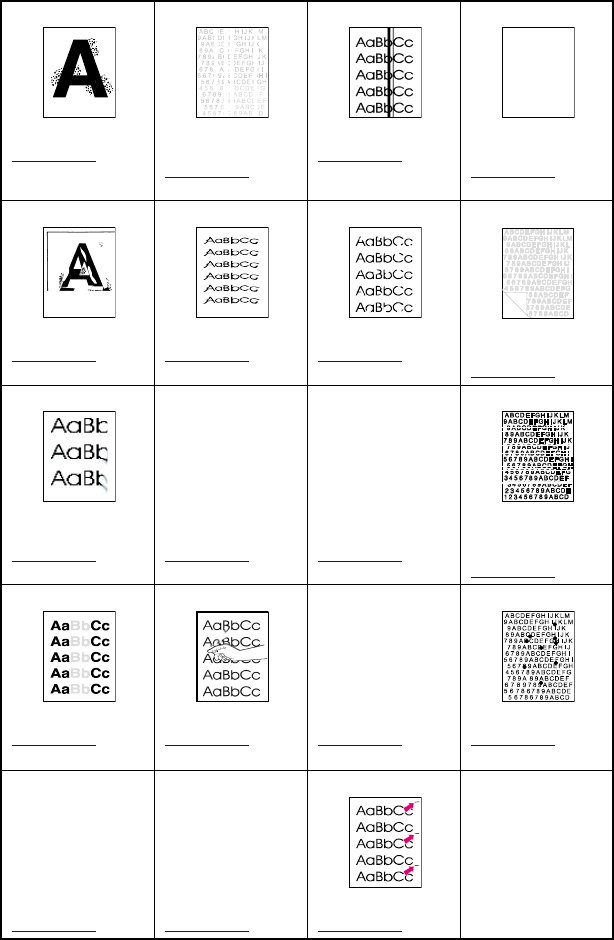
196 Solving problems with the printer
EN
Image defects
For more information on a specific image defect, see the page
numbers below each image in the table below.
Image defect table
Background scatter
(seepage197
)
Banding and
horizontal lines
(seepage197
)
Black lines
(seepage198
)
Blank page(s or
missing color)
(seepage199
)
Character voids
(seepage199
)
Distorted image
(seepage200)
Dropouts
(seepage200)
Faded print, random
faded areas
(seepage201
)
To n e r s m ea r
(seepage202
)
Ghosting
(seepage203)
Gray streaks
(seepage203)
Irregular raised spots
or stray toner
(seepage203
)
Light, dark, faded print
(seepage204
)
Non-adhering toner
(seepage204)
Marbled output
(seepage205)
Random black spots
(seepage205)
Sharkskin
(seepage205
)
Sunburn
(seepage205)
Imaging drum defects
(seepage206)
Noimage
available
Noimage
available
Noimage
available
Noimage
available
Noimage
available


















