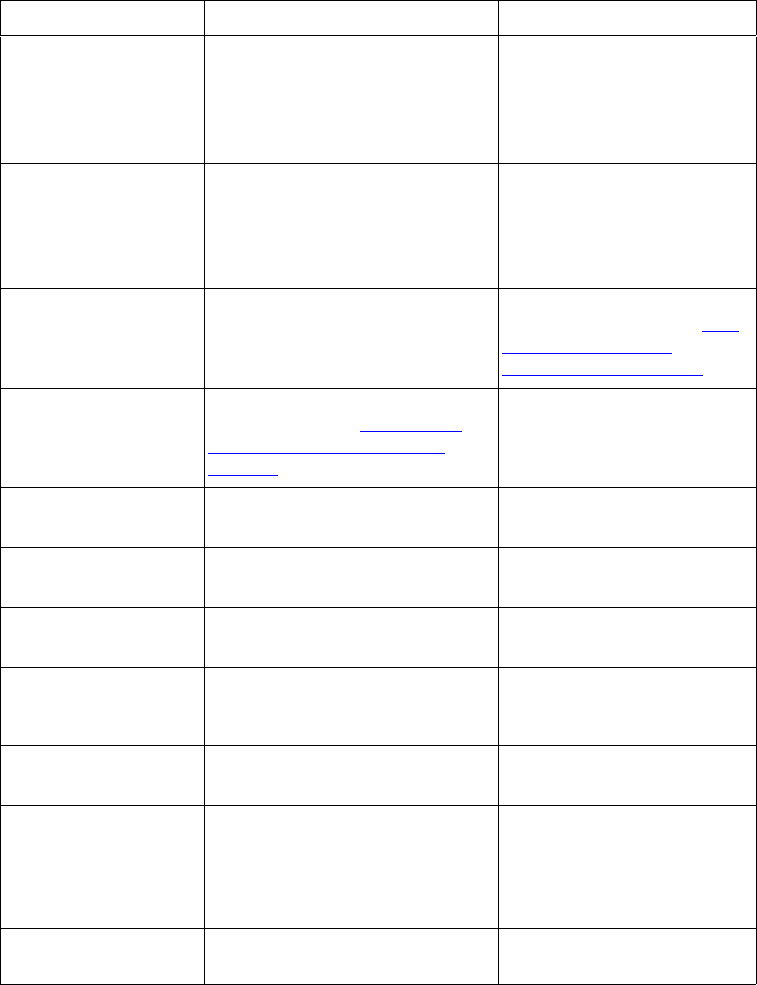
EN
Chapter 8 161
TONER [COLOR] OUT
alternates with
PRESS SELECT
TO CHANGE TONER
The toner cartridge specified is out
of toner. If the
TONER OUT
setting in
the
CONFIGURATION MENU
is set to
OVERRIDE
, pressing G
O
will resume
printing.
Press S
ELECT
to enter the toner
replacement menu. Press G
O
to resume printing without
changing the cartridge.
TONER POSITION
[COLOR] = [STATE]
Indicates the current state of a
particular toner cartridge. This
message is displayed when S
ELECT
is pressed while a
TONER LOW/OUT
message is displayed.
If necessary, replace the
specified toner cartridge.
TRANSFER KIT LOW
ORDER KIT
The transfer kit is near the end of its
expected life.
Order a replacement transfer
kit and continue printing. See
“Printer supplies and
accessories” on page 31.
TRANSFER KIT OUT
REPLACE KIT
The transfer kit has reached the end
of its expected life. See “Printer
supplies and accessories” on
page 31.
Replace the transfer kit.
TRAY 1 LOAD
[SIZE]
Tray 1 does not contain the
specified media size.
Load the specified media size
into Tray 1.
TRAY 1 LOAD
[TYPE] [SIZE]
Tray 1 does not contain the
specified media size and type.
Load the specified media size
andtypeintoTray1.
TRAY X CONTAINS
UNKNOWN MEDIA
The media type in the specified tray
cannot be determined.
Remove the unknown media
from the specified tray.
TRAY X EMPTY
[TYPE] [SIZE]
Thespecifiedtrayisemptybutthe
current job does not need this tray
to complete the job.
No action required.
TRAY X LOAD
[SIZE]
The specified tray requires the
necessary media size.
Load the media size into the
specified tray.
TRAY X LOAD
[TYPE] [SIZE]
The specified media type and size
need to be loaded into the
requested tray.
Load the specified media type
andsizeintotherequested
tray. Press G
O
to override this
request and cause the page to
be printed on different media.
TRAY X OPEN
The specified tray is not completely
closed.
Close the specified tray.
Printer control panel messages (continued)
Message Description Recommended action


















