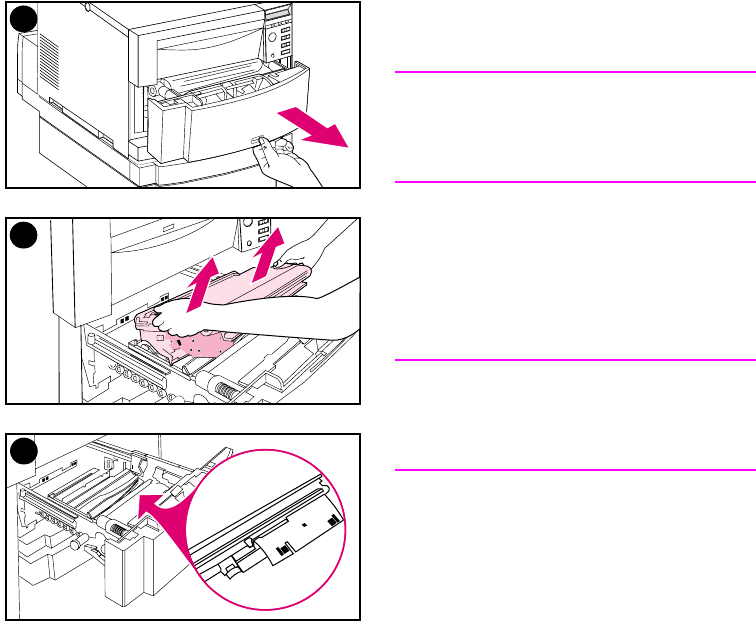
178 Solving problems with the printer
EN
Clearing paper jams
Clearing jams in the middle front drawer area
1 Pull open the middle front drawer to
access the media.
Note
When removing the transfer belt
assembly, do not touch the transfer belt
material.
2 Remove the transfer belt assembly
by lifting up on its blue handles.
3 Remove any jammed or torn media.
Be sure to lift the metal flap by its
green tab and remove any media.
Note
Be sure to inspect the rear area inside
the drawer and remove jammed or torn
media.
1
3
2


















