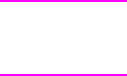
EN
Chapter 2 49
Printer information pages
Printer configuration page
Printing a printer configuration page can help you verify that the
printer is configured properly. This can be useful in troubleshooting
printer problems.
To print a printer configuration page
1 On the printer control panel, press M
ENU
until
INFORMATION
MENU
displays.
2 Press I
TEM
until
PRINT CONFIGURATION
displays.
3 Press S
ELECT
to print the configuration page. After the process is
completed, the printer will return to the
READY
state.
Note If the printer is configured with EIO cards (for example, an HP JetDirect
Print Server) or an optional hard disk drive, an additional configuration
page will print that provides interface configuration information.


















