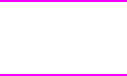
EN
Chapter 2 63
Setting advanced functions
This printer supports bidirectional parallel communication. You can
turn this feature on and off through the I/O Menu.
To enable bidirectional parallel communication
1 Press M
ENU
until
I/O MENU
displays.
2 Press I
TEM
until
PARALLEL ADV COMMUNICATN
displays.
3 Press V
ALUE
until
ON
displays.
4 Press S
ELECT
to save the setting.
5 Press G
O
to return the printer to the
READY
state.
Resetting printer memory
CAUTION Resetting memory clears the page buffer, removes downloaded fonts
and macros, and returns all print menu settings to user-selected
defaults.
To reset printer memory
1 Press M
ENU
until
RESETS MENU
displays.
2 Press I
TEM
until
RESET MEMORY
displays.
3 Press S
ELECT
.
RESETTING MEMORY
appears on the printer
control panel display and the printer automatically returns to the
READY
state.


















