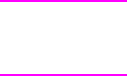
148 Consumables and cleaning
EN
Cleaning the printer
Cleaning excess toner from the printer
Toner from the yellow, magenta, and cyan toner cartridges will
accumulate on the flaps that cover the toner cartridges. Although this
accumulation of toner does not cause any print defect, the excess
toner needs to be cleaned from the flap occasionally. Clean the flap
covering the toner cartridge and other excess toner from the printer
when you are replacing toner cartridges. There is a toner cloth
provided with each replacement toner cartridge to clean the toner
from the printer. See the instructions included with the replacement
toner cartridge for more information about cleaning the printer.
CAUTION Do not use the toner cleaning cloth on the drum, developer sleeves in
the toner cartridge, or transfer rollers.Doing so can damagethese units
and cause other print quality problems.
If toner has built up on the toner cartridge, it may fall onto the transfer
roller, which causes streaking on the media being printed. To clean
the toner from the transfer roller, print several blank pages until the
streaking stops.


















