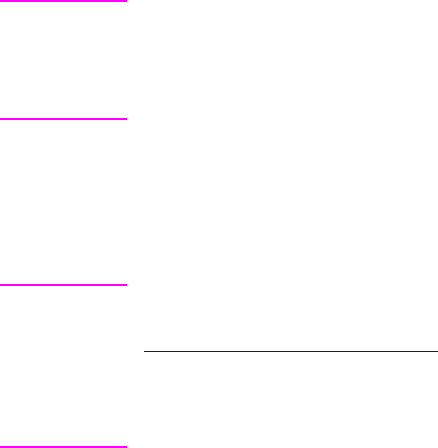
112 Using color
EN
To turn off Automatic PANTONE®* calibration
● In Windows, go to Properties, Advanced, and then Printer
Features.
● On a Macintosh, go to the CMYK Inks page of the driver
interface.
Applications known to generate PostScript files with graphic objects
preserving the PANTONE
®
*namearelistedbelow:
● Adobe Illustrator 7 and 8
● Adobe PageMaker 6.5
● CorelDRAW 7, 8, and 9
● Deneba Canvas 5*
● Macromedia Freehand 7 and 8
● Micrografx Designer
● QuarkXpress 3 and 4
Note *Subsequent versions of Deneba Canvas no longer generate
compatible PANTONE
®
* names
Microsoft Publisher 2000 adds support forPANTONE
®
* colors butdoes
not preserve the PANTONE
®
* name necessary for this feature to work.
The Automatic PANTONE
®
*calibrationfeature only applies to
vector graphics, not picture (raster) data such as scanned images and
TIFF files. Adobe PhotoShop
®
, for example, being a raster image
editor, is not on the above list of applications that support the
Automatic PANTONE
®
* calibration feature.
WWW PA N TON E
®
* palettes for some raster image editor applications, such
as Adobe PhotoShop
,
areavailableontheWebat
http://www.hp.com/support/lj4550
.
Once connected, select Downloads and Drivers. ICC color profiles,
sRGB color swatches, and printer drivers are also available at this Web
address.


















