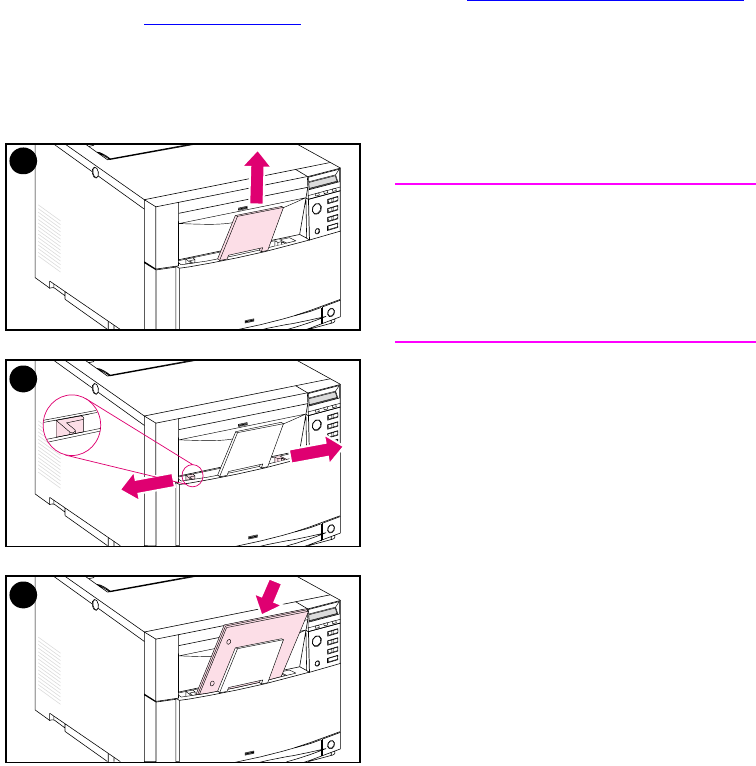
78 Common printing tasks
EN
Printing from Tray 1 (multipurpose tray)
Tray 1, the multipurpose tray, can print on all supported sizes and
types of media and envelopes. (See “
Supported media weights and
sizes” on page 67.)
Loading media into Tray 1
ToloadmediaintoTray1
CAUTION
To avoid jams, never add or remove
media from a tray during printing. To
avoid damaging the printer, place labels
and paper heavier than 105 g/m
2
(28 lb
up to 42 lb bond) only in Tray 1.
1 Pull up the tray extension.
2 Slide the media-width guides all the
way open.
3 Load media into the tray with the
side to be printed facing the printer.
Slide the media in until it sits
squarely in the bottom of the tray.
1
3
2


















