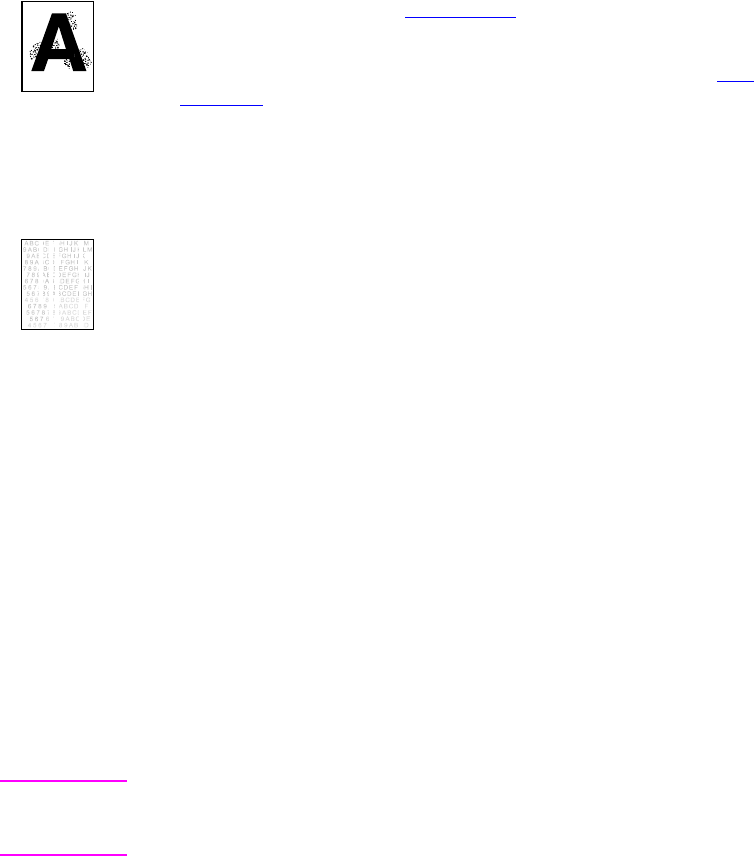
EN
Chapter 9 197
Background scatter
● The media does not meet HP specifications. Use media that
meets HP specifications (see page 67
).
● The toner cartridge is defective, replace the toner cartridge.
● There is excess toner inside of the printer. Clean the printer (see
page 148).
● The transfer roller is dirty or worn.
Banding and horizontal lines
Banding occurs when solid fill areas show streaks or bands of shade
variations. This can be caused by:
● Consumables that are beyond their life.
● Improper consumable storage.
If the problem persists:
● Print a configuration page to check the life of the consumables.
Replace any consumable that is past its rated life.
● Banding is more visible in some halftone patterns than others. If
the defect occurs only once on a letter- or A4-size sheet, try
printing the pattern on a legal- or A3-size sheet.
● Observe the following from the test sample:
• Check to see if the defect spans all color planes.
• If the defect is in all color planes, does the defect produce a
straight line through all color planes, or does it move from one
color plane to the next?
• If the defect moves from one color plane to the next, measure
the amount it moves. This movement amount is called the
“procession.” Keep in mind the print order is K-M-C-Y. Measure
theprocessionfromKtoMorMtoC,notKtoC.
CAUTION Do not expose the imaging drum to light for more than 15 seconds. The
drum is light sensitive, and exposure to light can cause permanent
damage.


















