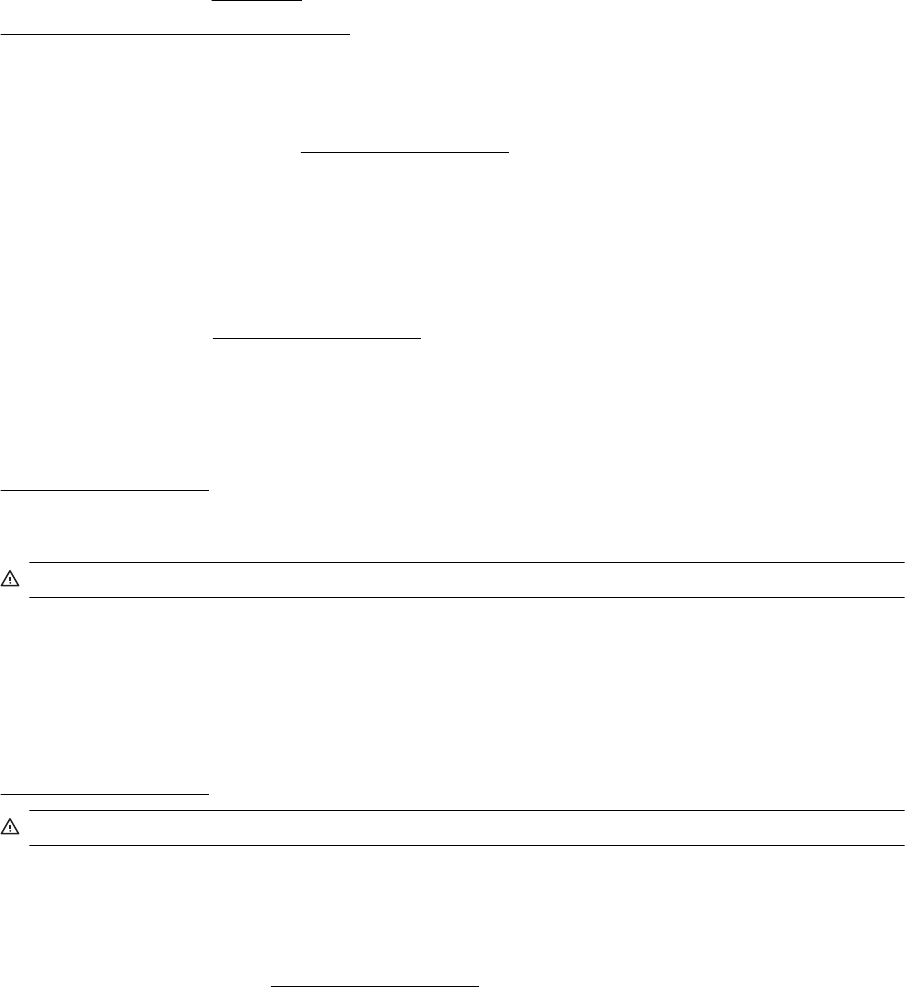
Use SETUP cartridges
When you first setup the printer, you must install the cartridges that shipped in the box with the printer. These
cartridges are labeled SETUP, and they calibrate your printer before the first print job. Failure to install the
SETUP cartridges during the initial product setup causes an error. If you installed a set of regular cartridges,
remove them and install the SETUP cartridges to complete printer setup. After printer setup is complete, the
printer can use regular cartridges.
if you still receive error messages and the printer cannot complete ink system initialization, contact HP support.
For more information, see
HP support.
Click here to go online for more information .
Do not use SETUP cartridges
SETUP cartridges cannot be used after the printer has been initialized. Remove and install non-SETUP
cartridges. For more information, see
Replace the ink cartridges.
Not enough ink at startup
The used cartridges listed in the message might not have enough ink to complete one-time startup processes.
Solution: Install new cartridges or click OK to use installed cartridges.
If startup cannot complete with installed cartridges, new cartridges will be needed. For information on how to
install new cartridges, see
Replace the ink cartridges.
Use black ink only?
The cartridges listed in the message are out of ink.
Solutions: To print in color, replace the empty cartridges. For information about how to install new cartridges, see
Replace the ink cartridges.
To temporarily print using Black ink only, click Use Black Only. The printer will replace color with grayscale. The
empty cartridges will need to be replaced soon.
CAUTION: Do NOT remove the empty color cartridge to print in Use Black Only mode.
Use color ink only?
The black cartridge is out of ink.
Solutions: To temporarily replace black with color, click Use Color Only. Black will be simulated. Text and photo
quality will differ from those printed when using all cartridges. The black cartridge will need to be replaced soon.
To print with black, replace the black ink cartridge. For information about how to install new cartridges, see
Replace the ink cartridges.
CAUTION: Do NOT remove the empty black cartridge to print in Use Color Only mode.
Incompatible ink cartridges
The ink cartridge is not compatible with your printer.
Solution: Remove this cartridge immediately and replace with a compatible ink cartridge. For information about
how to install new cartridges, see
Replace the ink cartridges.
Ink sensor failure
The ink sensor has failed and the printer can no longer print.
Appendix G
182 Errors (Windows)


















