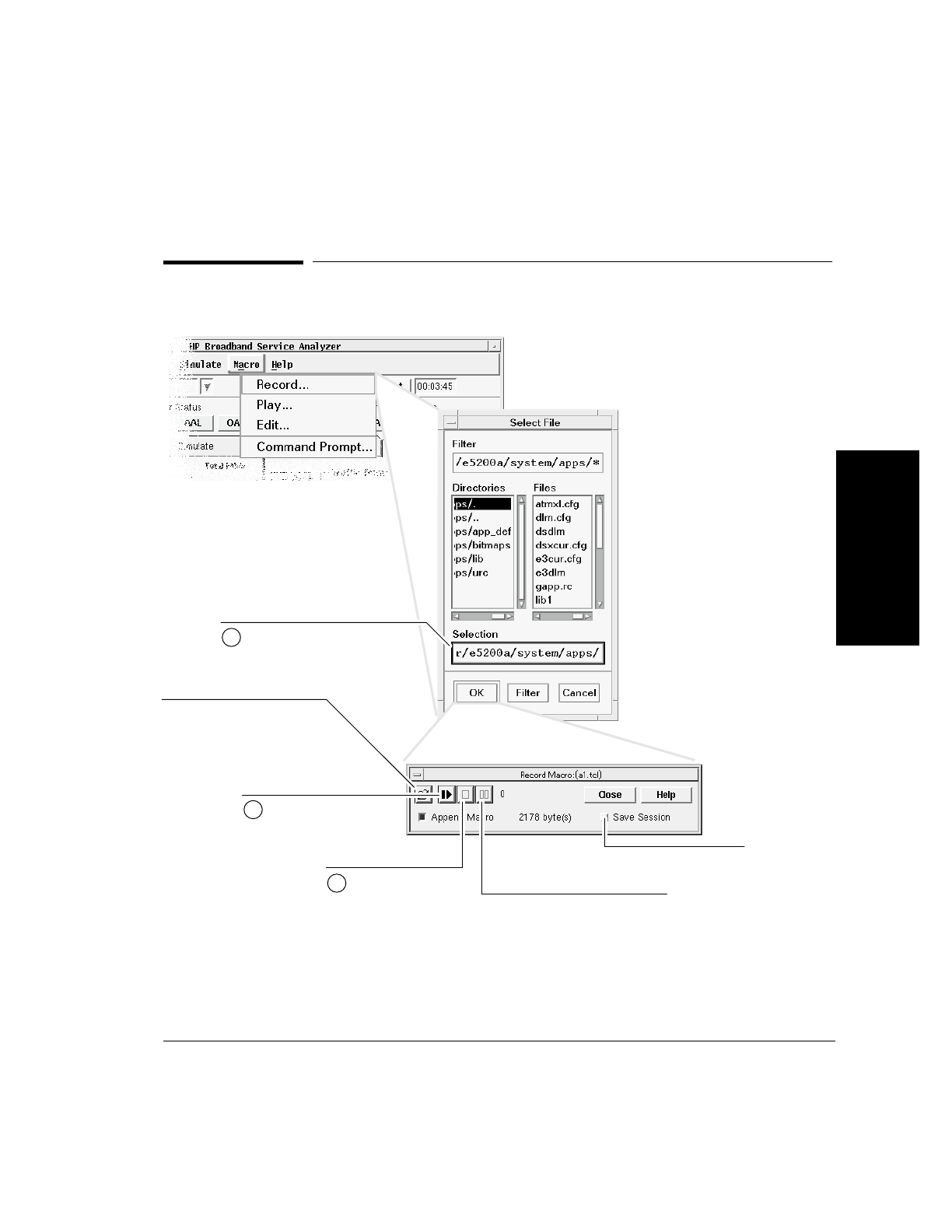
2-55
Using the Analyzer
To Use Macros
2 Using the Analyzer
To Create a Macro
3
Click the Stop
button to stop
recording the macro.
2
Click the Record button
and perform the
actions that you want
to record.
Click the Pause button to pause the
recording.
Any actions you make while the
macro is paused are not recorded.
Click the Record button to continue
recording the macro.
1
Type a name for your macro
file; then click OK.
Click the Open File button to
display the Select File window.
Click the Save Session button if
you want to save your session.


















