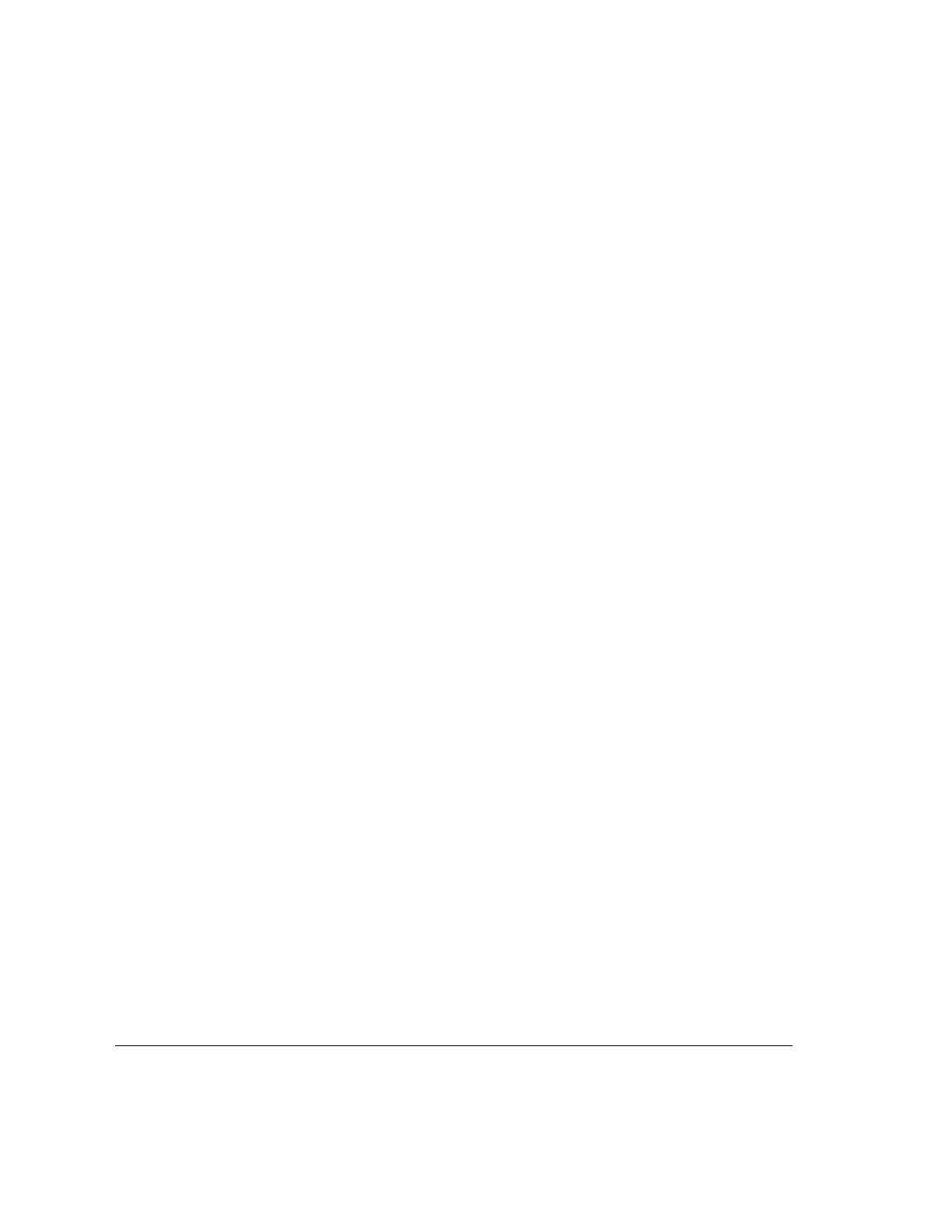
Setting Up the Analyzer
To Connect the Analyzer to a Computer
1-14
3 Select “Change Source or Destination” by using the arrow keys to
highlight the option; then pressing either Enter or F4.
The Change Source or Destination window is displayed.
4 Select “From Tape Device to Local System” as the Update from Source
to Destination by using the arrow keys to highlight the option; then
pressing either Enter or F4.
The From Tape Device to Local System window is displayed.
5 In the Source field, type /cdrom/HELP/HYPHELP/HELP.PKG
6 Press F4.
The Main Menu is redisplayed.
7 Select “All Filesets on the Source Media” by using the arrow keys to
highlight the option; then pressing either Enter or F4.
The Select All Filesets on the Source Media window is displayed.
8 Select “Start Loading Now” by using the arrow keys to highlight the
option; then pressing either Enter or F4.
A message window is displayed asking you whether you want to “Start
loading filesets now?”
9 Type y.
The Loading Partitions and Filesets window is displayed. This window
indicates the progress of the installation.
The help package is installed in the /OPT/E5200A/ directory.
10 When the installation is complete, you should view the log file to check
for errors in the installation. At the # prompt type more
/tmp/update.log
.
11 Errors are displayed at the end of the file. If there are errors, correct
the problem and reinstall the help.
12 Unmount the CD-ROM from your file system by typing:
cd /
/etc/unmount /cdrom


















