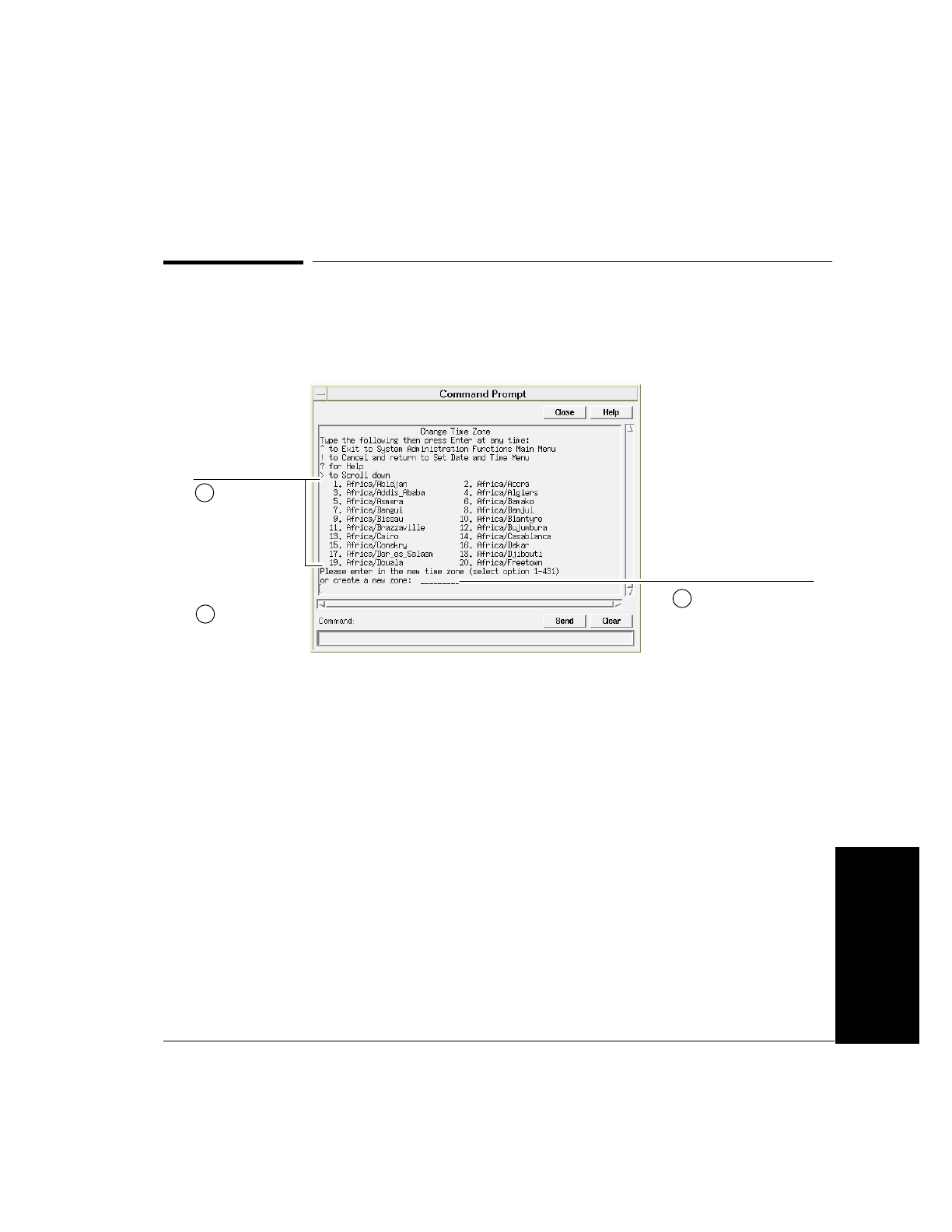
4-9
System Administration
To Set the System Date, Time, and Time Zone
4 System
Administration
To Change the System Time Zone
To change the system time zone, type 2 on the Change Current Date and
Time screen; then press Enter to go to the Change Time Zone screen.
If the time zone you require is not on the list, you can create a new time
zone by typing a numerical offset from the standard time zone in the
Please enter the new time zone (select option 1-431) or
create a new time zone
field. Enter the offset in the form
std+/- hh:mm:ss.
You can also specify the daylight saving time. See the User Online Help
for more information about creating a time zone.
2
Type the number
corresponding to the
location for which you
want to set the time;
then press Enter.
3
Press Enter.
1
Scroll through
the list to find
the required
time zone
location.


















