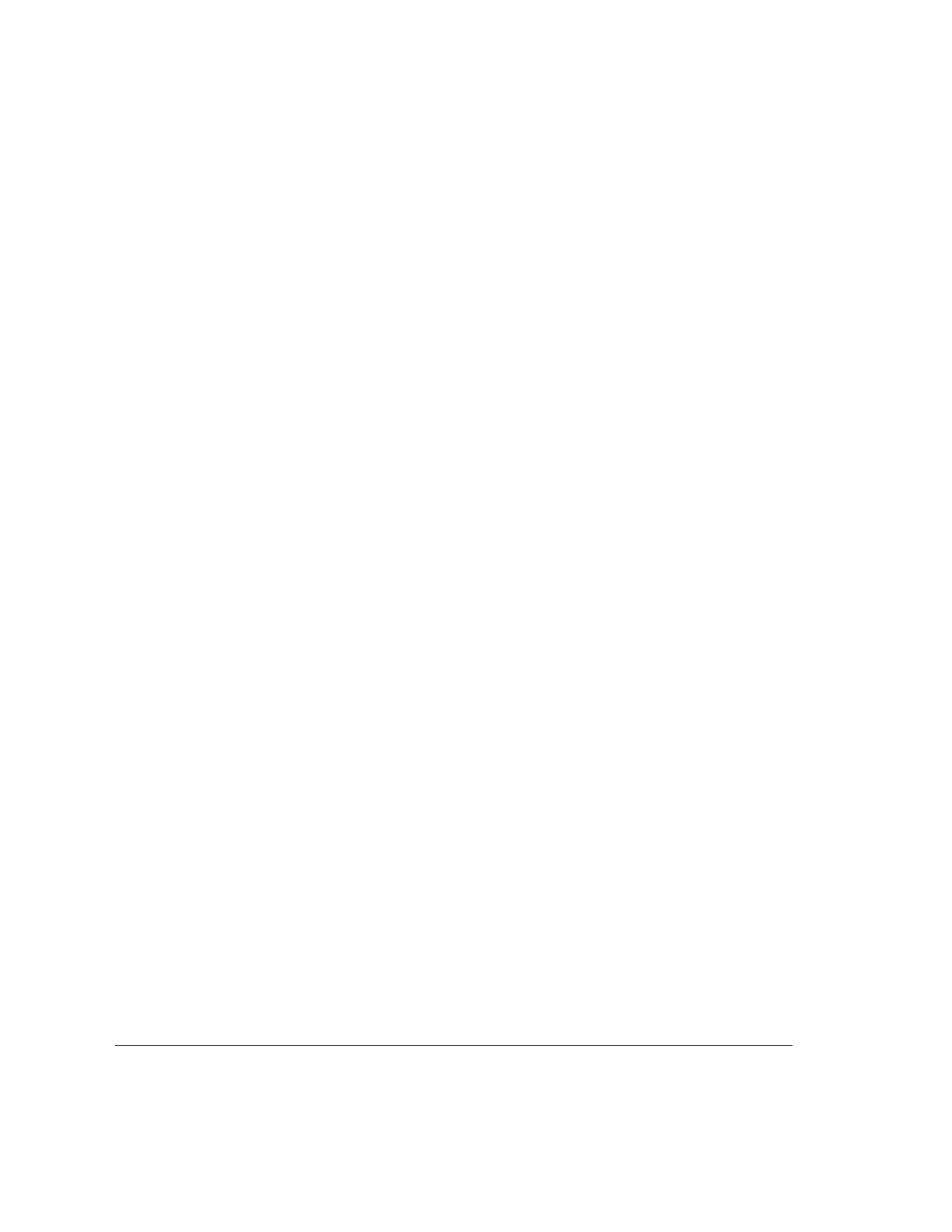
Using the Online Help
To Install the Online Help
3-4
7 Select “All Filesets on the Source Media” by using the arrow keys to
highlight the option; then pressing either Enter or F4.
The Select All Filesets on the Source Media window is displayed.
8 Select “Start Loading Now” by using the arrow keys to highlight the
option; then pressing either Enter or F4.
A message window is displayed asking you whether you want to “Start
loading filesets now?”
9 Type y.
The Loading Partitions and Filesets window is displayed. This window
indicates the progress of the installation.
The help package is installed in the /OPT/E5200A/ directory.
10 When the installation is complete, you should view the log file to check
for errors in the installation. At the # prompt type more
/tmp/update.log
.
11 Errors are displayed at the end of the file. If there are errors, correct
the problem, type rmfn in a terminal window, then reinstall the help.
12 Unmount the CD-ROM from your file system by typing:
cd /
/etc/unmount /cdrom
13 To print help topics, set up the current printer for the help viewer
using the Printer Setup option in the File menu. For more information
see the How to use Help option in the Help menu in the help viewer.


















