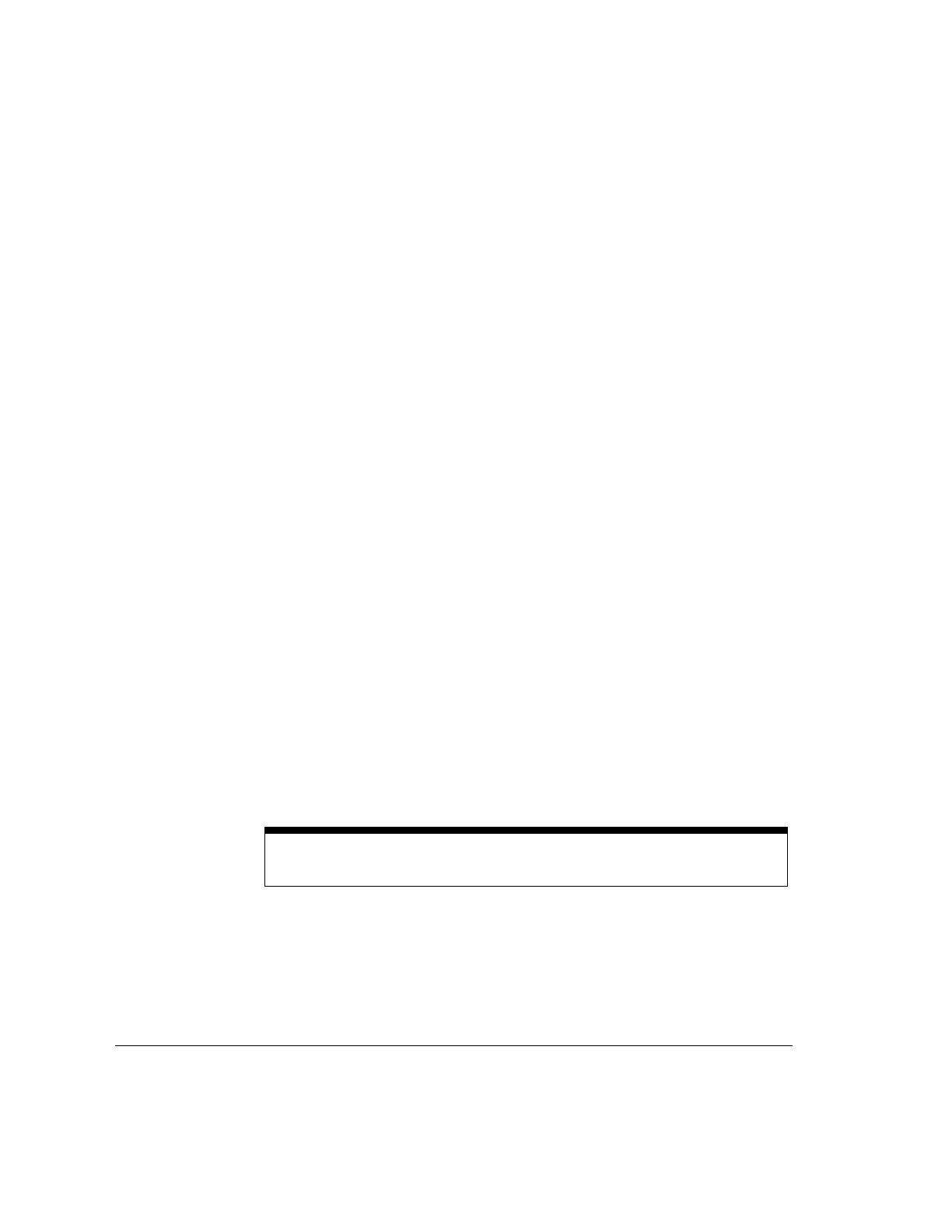
Using the Analyzer
To Capture and View Data
2-42
To use Data Captured by the Analyzer on a BSTS
If you are using the analyzer on a series 400 or series 700 HP-UX
workstation, you can convert the Broadband Service Analyzer captured
data files into Broadband Series Test System (BSTS) data files.
Ensure that the Data Conversion Utility (p/n E5200-10010) is installed.
See the Installing/Upgrading Software section in the HP BSTS System
Installation & Startup Guide.
To convert the analyzer captured data files to BSTS data files
1 In a terminal window, type
cap2bsts [-in analyzer_file_name] -out BSTS_file_name
If the complete in or out file path is not specified, the default directory
$HOME/broadband/recordings is used.
If you only type cap2bsts, information about converting data is displayed.
This information provides details of the conversion utility, such as version
number.
As the conversion progresses, messages are displayed indicating the
number of cells that have been converted. When all of the cells have been
converted, a message is displayed indicating that the file was successfully
converted.
When you convert data captured by the analyzer to BSTS format, the data
is converted to a stream of ATM cells.
2 Type bisdn_playback to display the BSTS Playback Recording
window.
3 From the File menu, select Open to display the Load Data window.
Note If you use the bisdn_test command, you cannot select the Open option from the File
menu in BSTS.


















