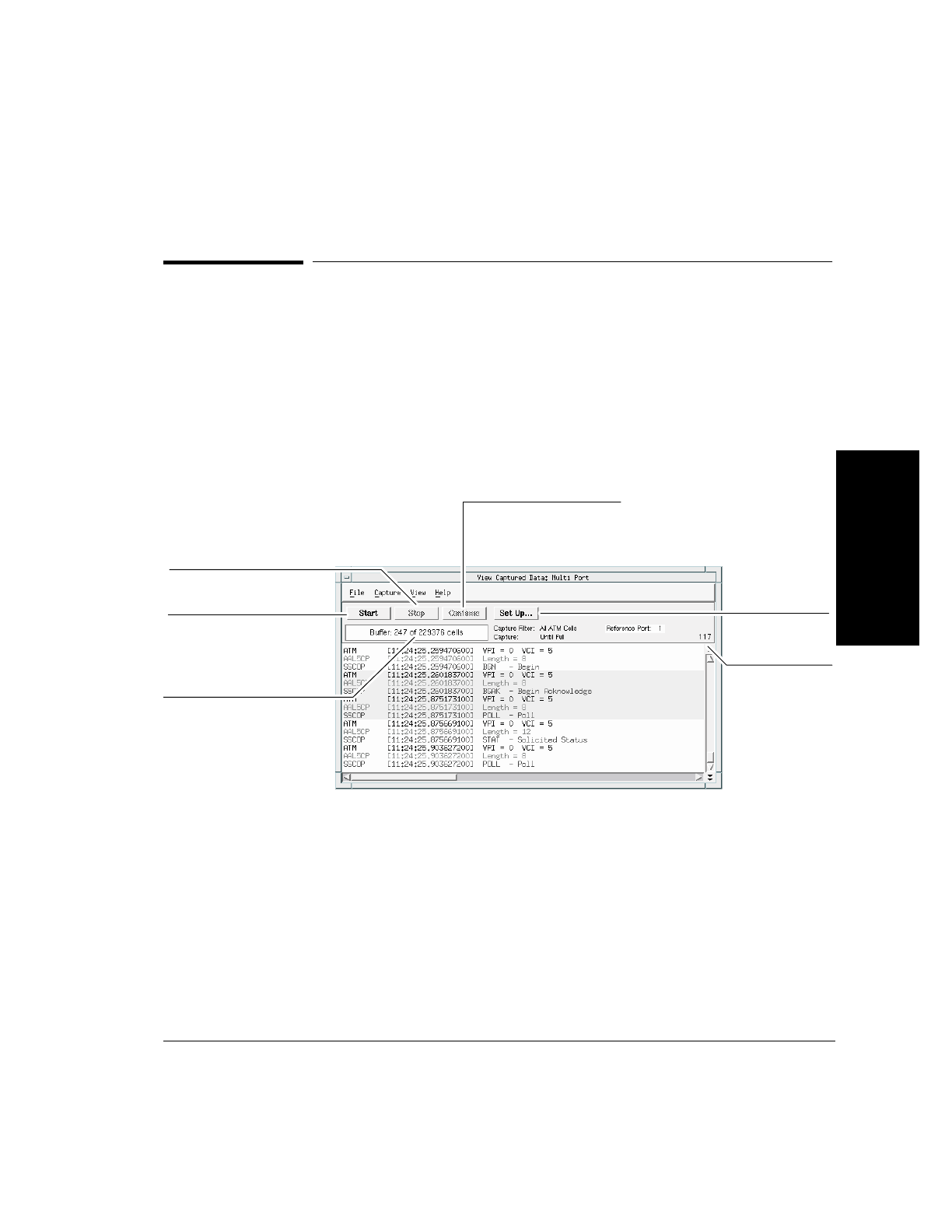
2-41
Using the Analyzer
To Capture and View Data
2 Using the Analyzer
To View Captured Data
After you capture or load data, it is displayed on the View Captured Data
window. You can use this window to view different portions of the data,
and save it to a file using the Save option on the File menu.
Save your captured data files in the following directory:
/USR/E5200A/HOME/[USERNAME]/PDU
You can also use this window to load and view previously captured data.
Use the Hexadecimal to ASCII conversion table when analyzing PDUs and
byte values. See “Hexadecimal to ASCII Conversion” on page A-2.
Stop capturing data.
Continue capturing data after
you have stopped a capture.
Start capturing data.
Indicates the capture memory
capacity and current level.
Set up the data to
capture.
Indicates the
PDU/cell you are
currently viewing in
capture memory.


















