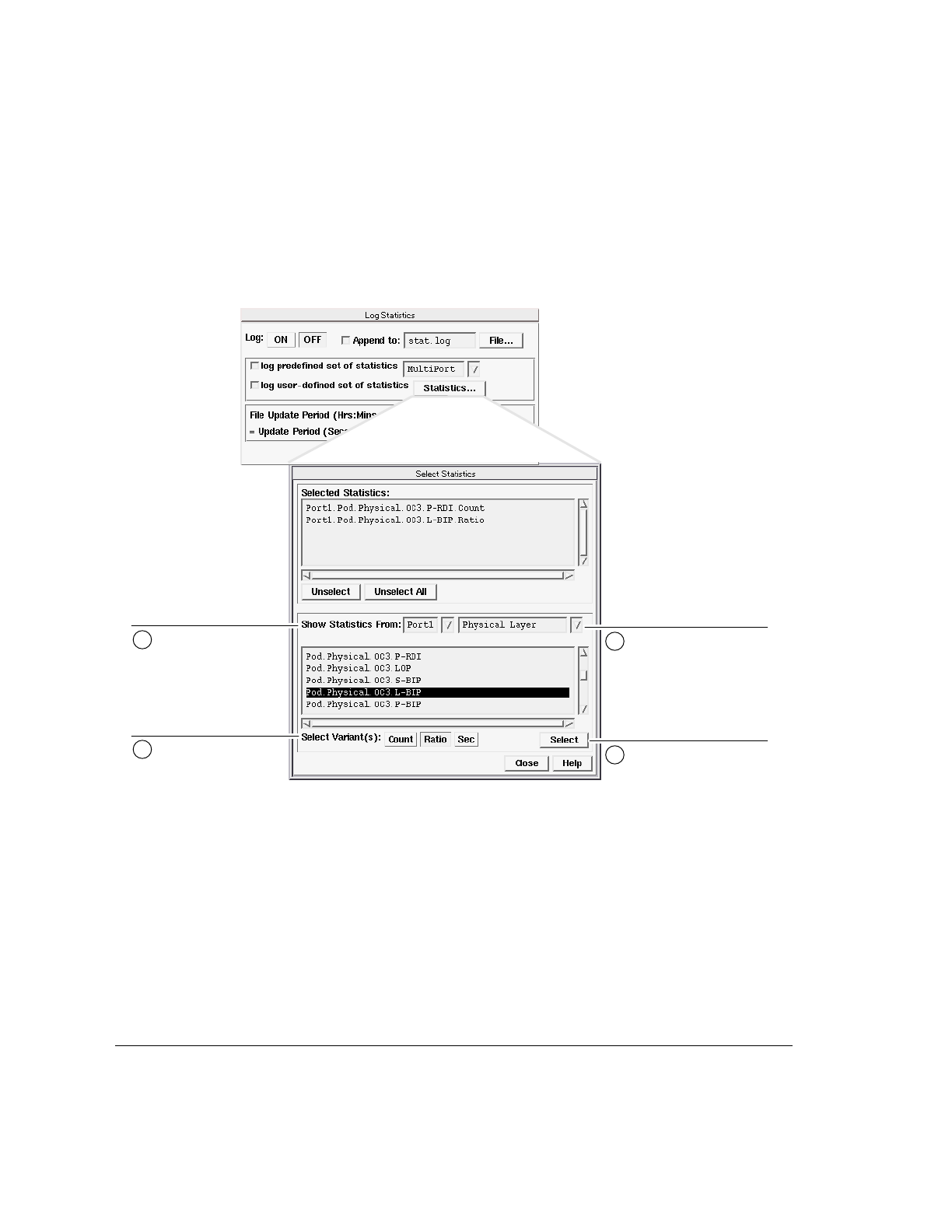
Using the Analyzer
To Log Statistics
2-34
To Print the Log File
Click the Stop button to stop logging statistics; then click the Print button
to send the contents of the log file to the default printer. You cannot print
the log file while you are still logging statistics.
2
Select the layer for
which you want to
display the statistics.
1
Select the port for
which you want to
display the
statistics.
3
Click one or more of
the available
variants.
4
Click Select.


















