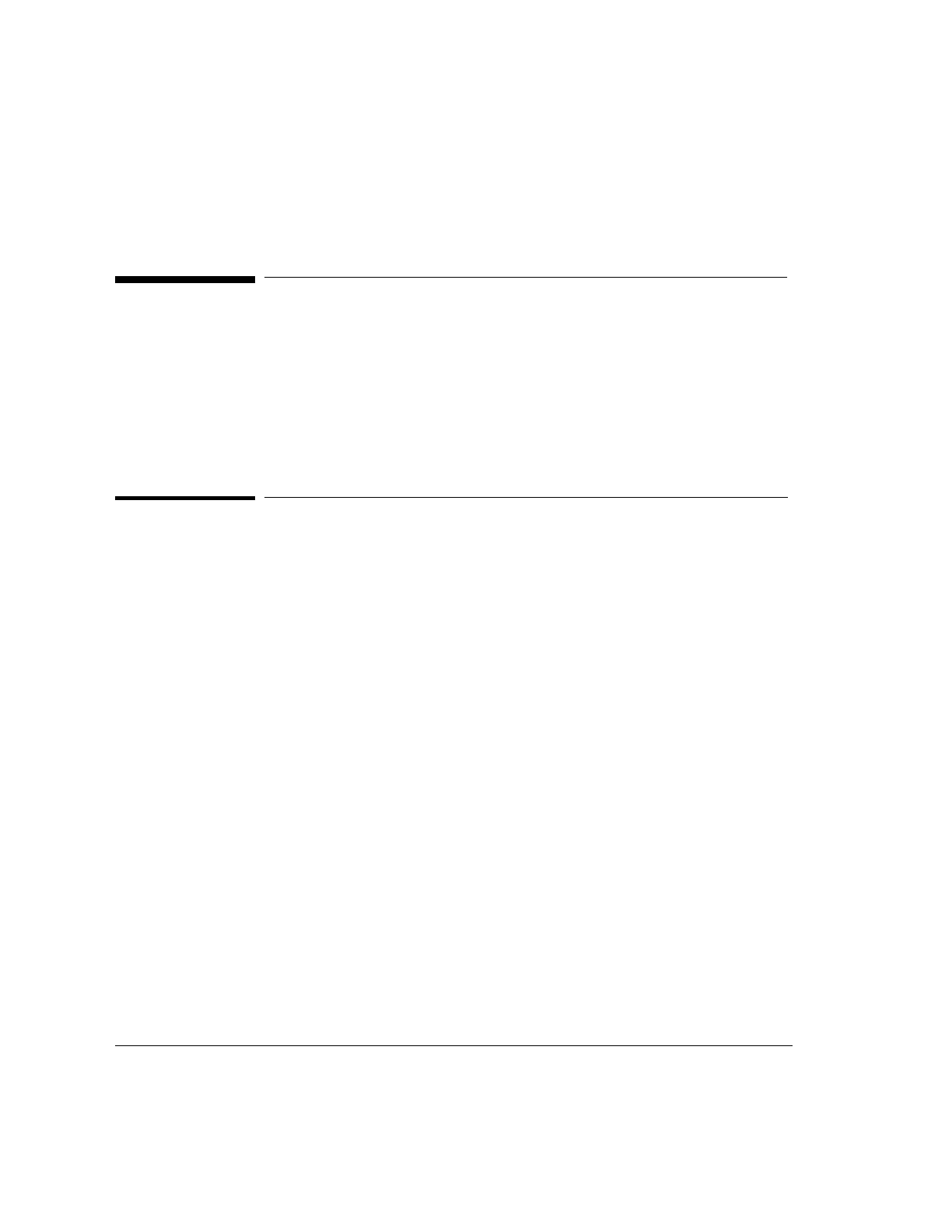
Using the Online Help
To Install the Online Help
3-2
To Install the Online Help
You should install the online help when you receive a new version of the
analyzer software, or if you are setting up the analyzer to use on a
networked system (see “To Connect the Analyzer as a Networked System”
on page 1-10).
To Install the Online Help on a PC
You can install the analyzer online help on any PC with Windows 3.1 or
higher.
1 Insert the Help for Windows diskette 1 (p/n E5200-10017) in drive A. If
you have a CD-ROM drive attached to the notebook PC, use the
supplied CD-ROM.
2 From the File menu, select Run.
3 Type a:\setup to install the help files from the diskettes. Type
d:\help\win\setup to install the help files from the CD-ROM.
4 Click OK.
Follow the instructions on the screen. After you restart Windows, three
help icons (one for each help volume), and a readme file icon appear in the
HP Broadband Analyzer program group.


















