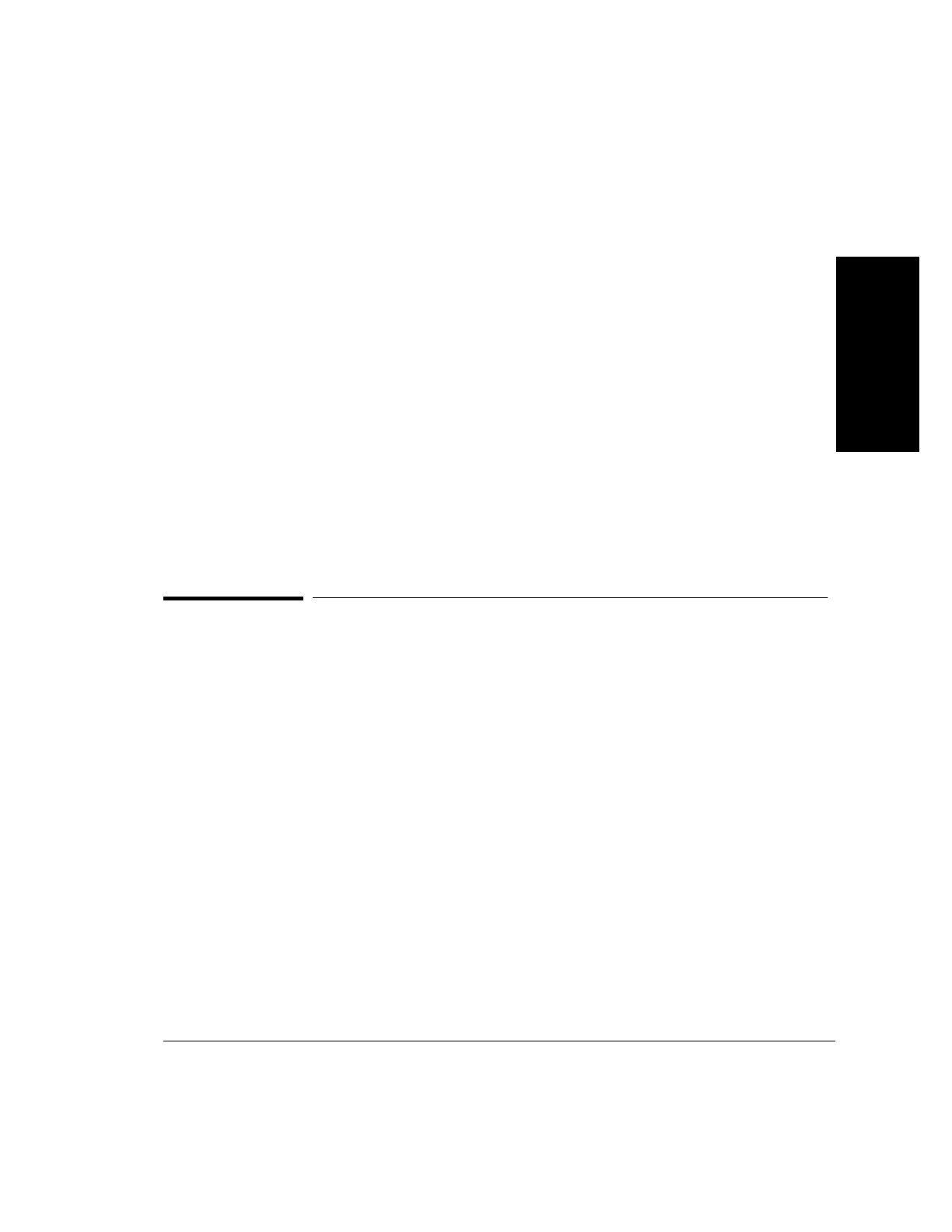
1-27
Setting Up the Analyzer
To Back Up and Restore Files
1 Setting Up the
Analyzer
9 Switch the analyzer power off for 5 seconds.
See the MS-DOS User’s Guide and the Microsoft Windows User’s Guide
for more information.
To Restore Files from an HP-UX Workstation to the
Analyzer
1 On the networked HP-UX workstation, NFS mount the analyzer file
system under the local workstation file system, using the following
command:
/etc/mount<E5200A IP address>:/IDE /<mount point>
2 Restore all files and directories from the workstation file system or
the backup device to /<mount point>/.
To Reset the Notebook PC
To reset the notebook PC to the default configuration
1 Exit Windows.
2 At the DOS prompt, type cd \resetpc; then press Enter.
3 At the c:\resetpc prompt, type resetpc; then press Enter.
This utility resets the analyzer and the Windows configuration to the
default values. If the notebook PC had non-analyzer related software
loaded on it, the relevant program groups will not be displayed. The
software files, however, will remain on the notebook PC. The network
configuration for the analyzer also returns to the default values.
If the utility is corrupt or fails to restore the notebook PC to its factory
defaults restore the notebook PC hard disk backup (see “To Restore Files
from Backup Storage Media to a Notebook PC” on page 1-25).


















