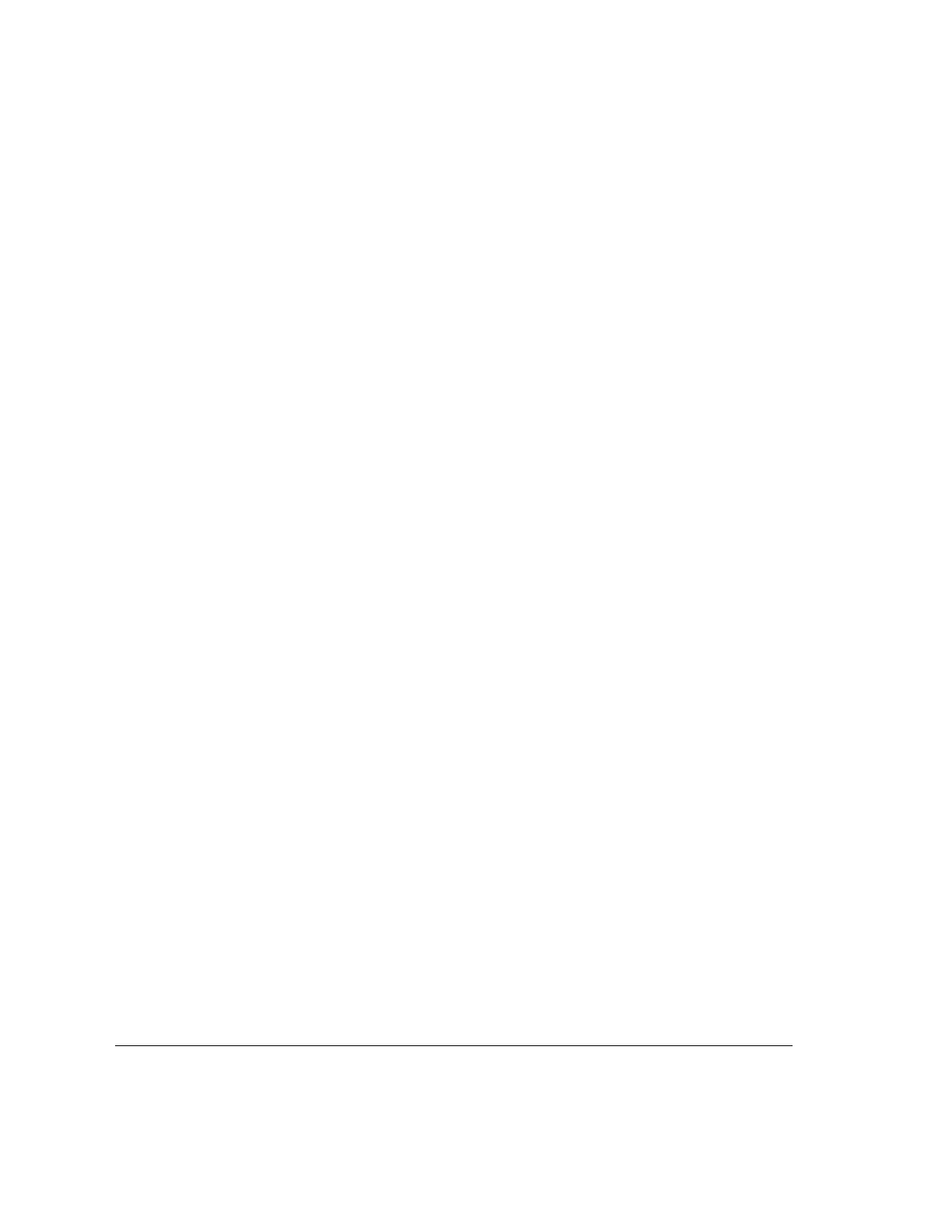
Setting Up the Analyzer
To Back Up and Restore Files
1-26
5 At the A:\> prompt, type
format/s C:\
This command formats drive C as a system disk.
Caution All information on drive C is lost.
6 At the C:\> prompt, type
mkdir C:\dos
This command creates a DOS directory on drive C.
7 At the A:\> prompt, type
copy msb*.* C:\dos
This command copies all of the MS backup program files to the C:\DOS
directory.
8 Type cd C:\dos and press Enter.
9 Type msbackup to start the backup/recovery program.
10 Follow the instructions on the screen to restore files from the backup
storage media.
To Restore Files from a Notebook PC to the Analyzer
1 Open the HP Broadband Analyzer program group within the Windows
Program Manager.
2 Open the NFS Client icon within the HP Broadband Analyzer program
group.
3 Set the Network Path to E5200A:\IDE
4 Set the Drive to G or any unused drive designator.
5 Click the Connect button. The current drive connection information
should now display E5200A:\IDE on G:
6 Click the Close button to close NFS Client.
7 Open the Windows File Manager.
8 Restore drive C to drive G by dragging and dropping the C:\usr
directory to the G:\ directory.


















