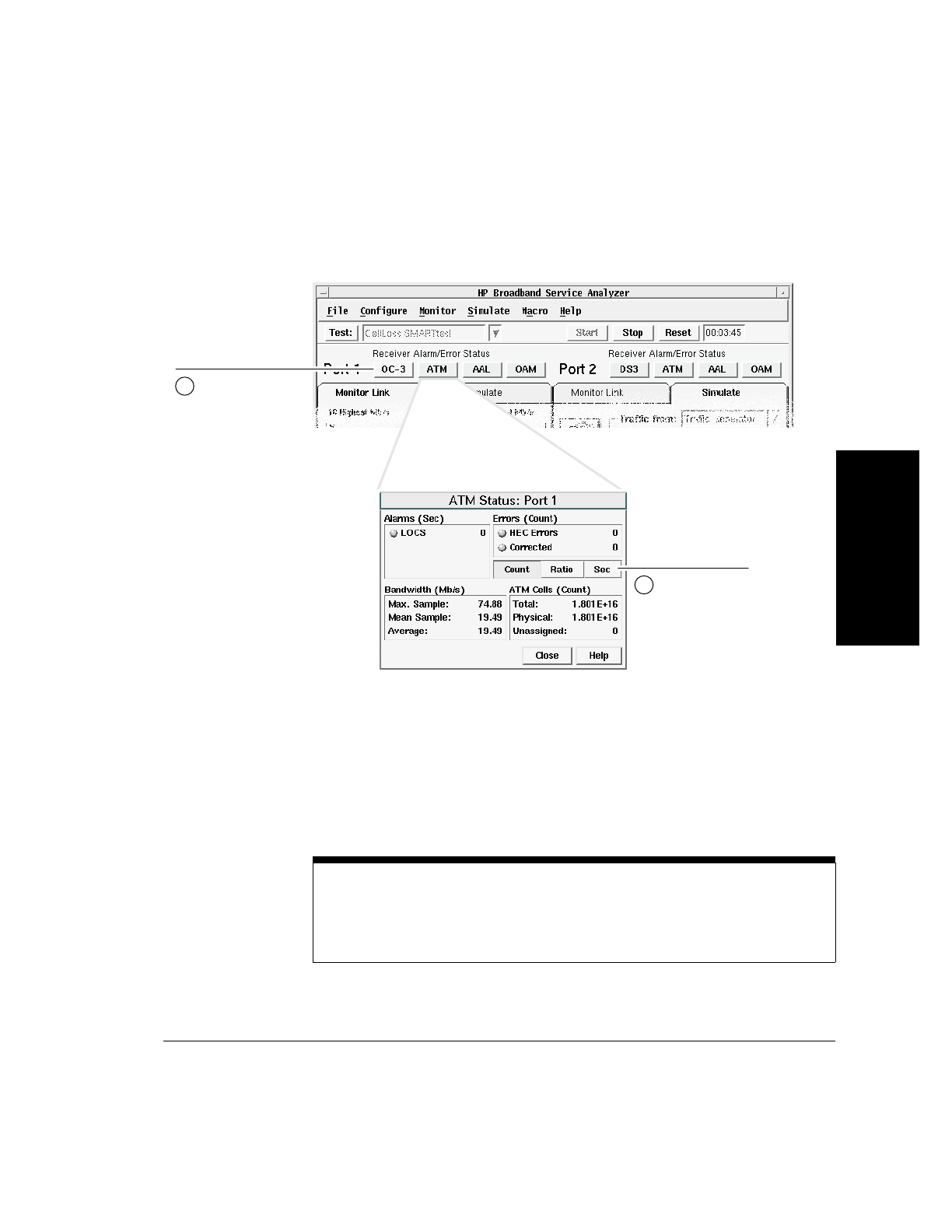
2-29
Using the Analyzer
To Monitor Alarms and Errors
2 Using the Analyzer
The color assignments are the same as for the higher level (summary)
indicators.
Alarms of similar durations or errors with similar counts are usually
related.
Note If unexpected alarms and errors occur while you are using an optical interface pod, run
an external loopback test on the port to determine whether there is a problem with the
network, or with the test cables or connectors. If the problem is not in the network, clean the
optical connectors and cable connectors. See the appropriate Setting Up the Interface Pod
guide for instructions.
1
Click an alarm and
error status
indicator to
display the
summary window
for a specific
protocol layer.
2
Select to display
the errors as a
count, a ratio, or
seconds.


















