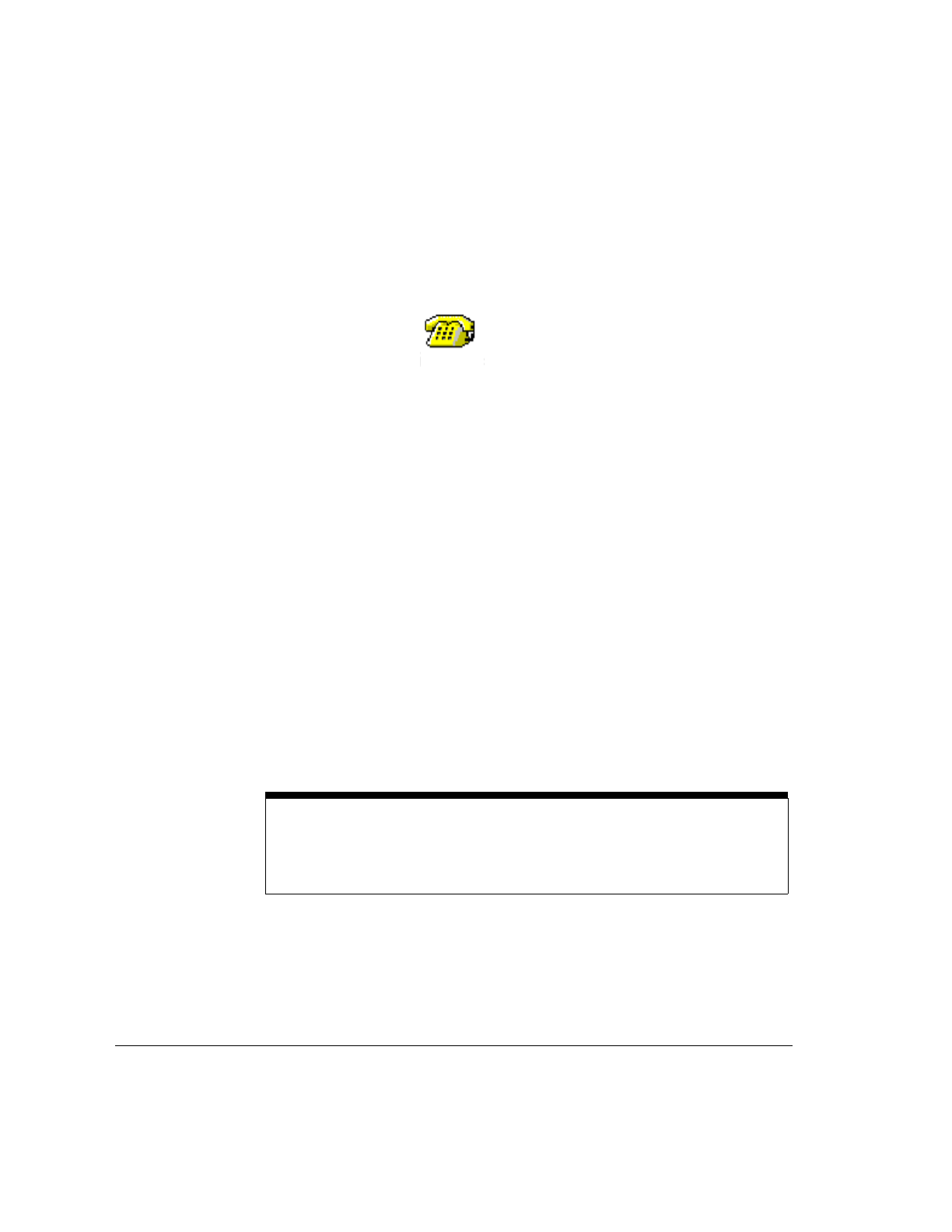
Setting Up the Analyzer
To Connect the Analyzer to a Computer
1-18
To Set up the Modem Connection
1 Double-click the Dialer icon in the Acadia/VxD program group.
The Ipswitch, Inc. SLIP/PPP Configure & Dial window is displayed.
2 Click the phone number (e5200a) in the Phonebook list; then click the
Dial button.
3 If required, change the baud rate. To change the baud rate, click the
Setup button on the Ipswitch, Inc. SLIP/PPP Configure & Dial window;
then select the required baud rate from the Speed pull-down list. The
analyzer SLIP baud rate must match this baud rate.
4 If required, change the remote phone number. To change the remote
phone number, select e5200a from the Phonebook on the Ipswitch, Inc.
SLIP/PPP Configure & Dial window, click the Setup button, then type
the new phone number in the Phone #: field.
To Record the System Administration Information
1 Switch on the analyzer (see “To Switch the Analyzer On and Off” on
page 1-22).
2 Log in to the analyzer via the SLIP connection using the following user
name and password.
See “To Log In to the Analyzer” on page 2-11.
Note The HP Broadband Service Analyzer has two sets of default login information:
Dialer
• User Name—root
• User Name—boomer
Password—rootpasswd
Password—broadband


















