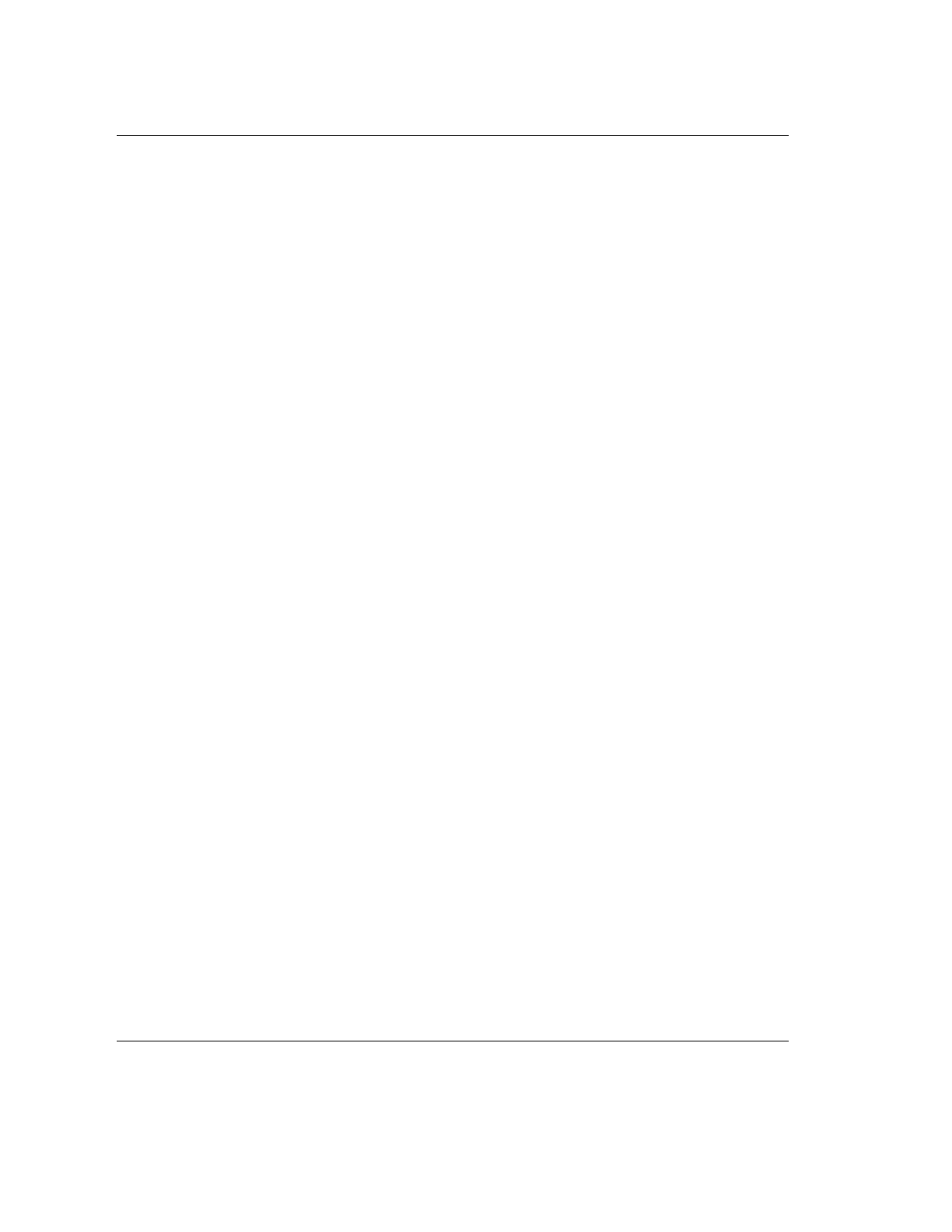
Index–4
Index
mechanical and environmental, 5-14
altitude, 5-15
humidity, 5-15
physical, 5-14
temperature, 5-14
timing and frequency references, 5-10
traffic loading, 5-11
Sync In connector, 5-7, 5-8
Sync Out connector, 5-9
system administration functions, 4-2
change a password, 4-6
navigate, 4-3, 4-4
select, 4-4
set the system date, time, and time zone
change the system time zone, 4-9
start, 4-2
system date, time, and time zone
change the system date and time, 4-8
upgrade software, 4-10
diskettes, 4-11
File Transfer Protocol, 4-12
system date, time, and time zone, 4-7
system under test, connect, 2-2
diagnostic, 2-8
external loopback test connection, 2-9
transmit loopback test connection, 2-9
intrusive, 2-3
in-line test connection, 2-5
network element test connection, 2-3
remote loopback test connection, 2-4
non-intrusive, 2-6
passive test connection, 2-7
T-piece test connection, 2-7
T
TCP/IP default configuration, B-3
test for network connectivity, 1-13
time zone, change, 4-9
timing and frequency reference specifications, 5-10
T-piece test connection, 2-7
traffic
capture, 2-39
simulate, 2-44
capture memory, 2-47
traffic generator, 2-46
view captured traffic, 2-41
traffic loading specifications, 5-11
transmit loopback test connection, 2-9
troubleshooting the analyzer, 1-30
print a window, 1-33
U
unpack the analyzer, 1-3
upgrade software
diskettes, 4-11
File Transfer Protocol, 4-12
user authorization default configuration, B-3
UTP LAN connector, 5-5
V
view
log file, 2-35


















