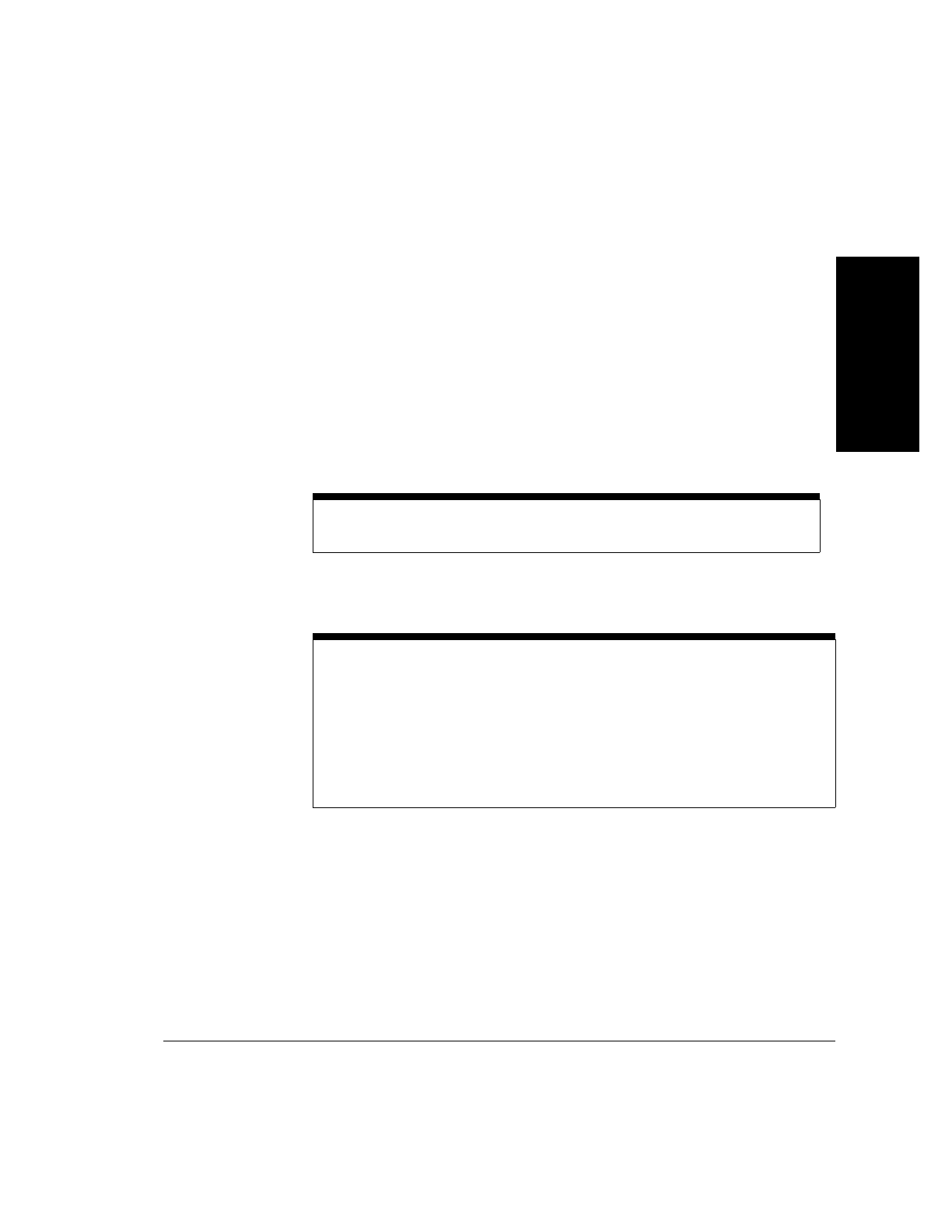
1-19
Setting Up the Analyzer
To Connect the Analyzer to a Computer
1 Setting Up the
Analyzer
3 After you have connected the analyzer, use the system administration
functions of the analyzer to set the
• system administrator password (see “To Change a Password” on
page 4-6)
• required users (see User Online Help)
• date, time, and time zone (see “To Set the System Date, Time, and
Time Zone” on page 4-7)
• printer (see User Online Help)
• remote hosts (see User Online Help)
• routing details (see User Online Help)
• remote file systems (see User Online Help)
Note You must have the appropriate privileges to perform system administration
functions.
Note After you have logged out, you must disconnect the modem. To disconnect the modem
1 Double-click the Dialer icon in the Acadia/VxD program group. The Ipswitch, Inc. SLIP/PPP
Configure & Dial window is displayed.
2 Select e5200a from the Phonebook list.
3 Click the Hangup button.
The connection is now closed.


















