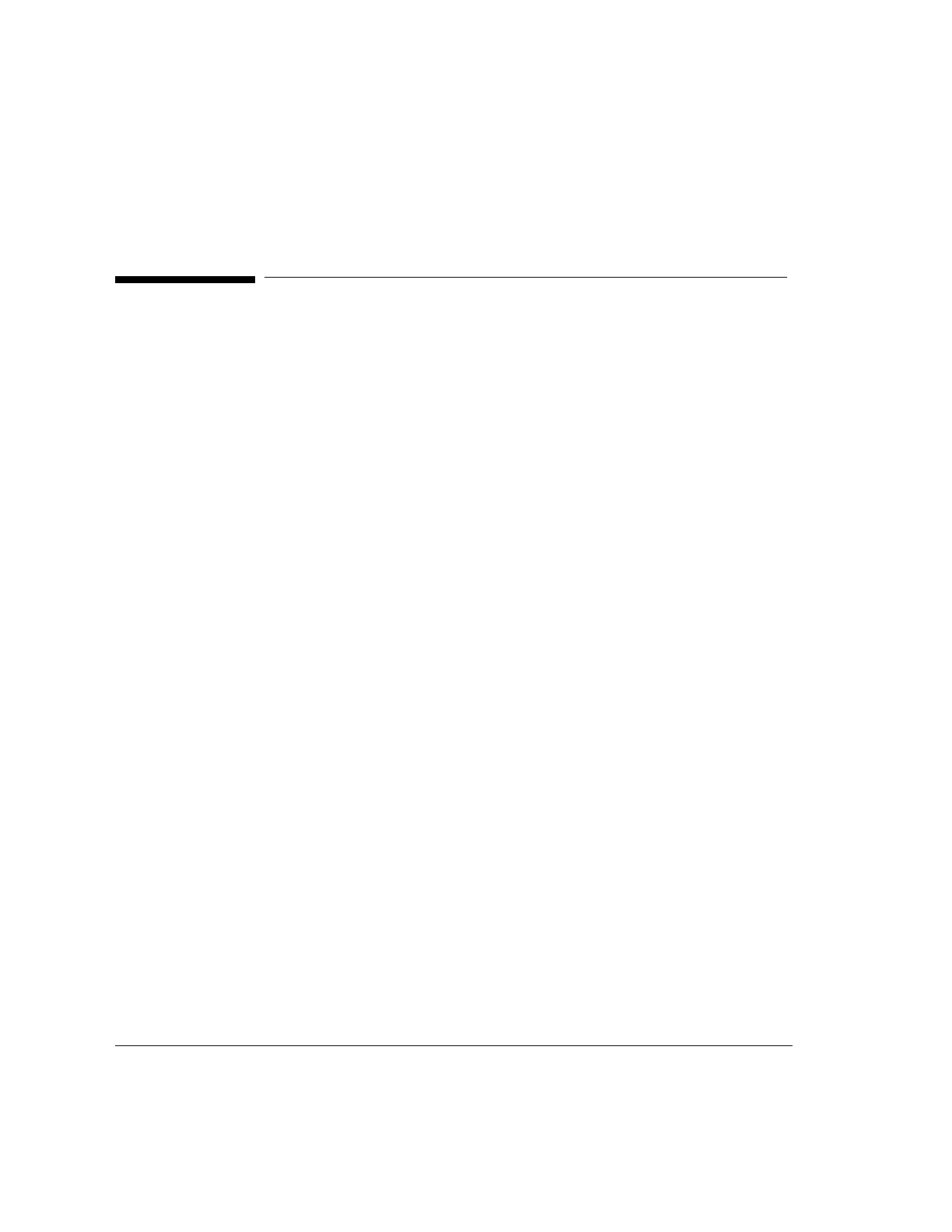
Using the Analyzer
To Monitor the Link (Network)
2-20
To Monitor the Link (Network)
While the measurement system is on, the analyzer continuously measures
the key indicators of the health of the link, and displays that information in
an easy-to-read summary format. To start the measurement system, click
the Start button on the main screen.
Use Link Monitor to see overall trend information. It provides an overview
of what is happening in the link and highlights any abnormalities.
Information relating to the interface pod and the link for port 1 is shown
on the left side of the screen; information relating to the interface pod and
link for port 2 is shown on the right side of the screen. When one of the
ports is empty, the analyzer displays a message telling you that there is no
interface pod inserted in that port.
All measurements shown on Link Monitor are current. The analyzer
collects measurements every 100 ms. At the end of a sampling period of 3
to 5 seconds, it uses these measurements to calculate statistics; then
displays the statistics on the screen (set the update period on the Set
Measurement Period window).


















