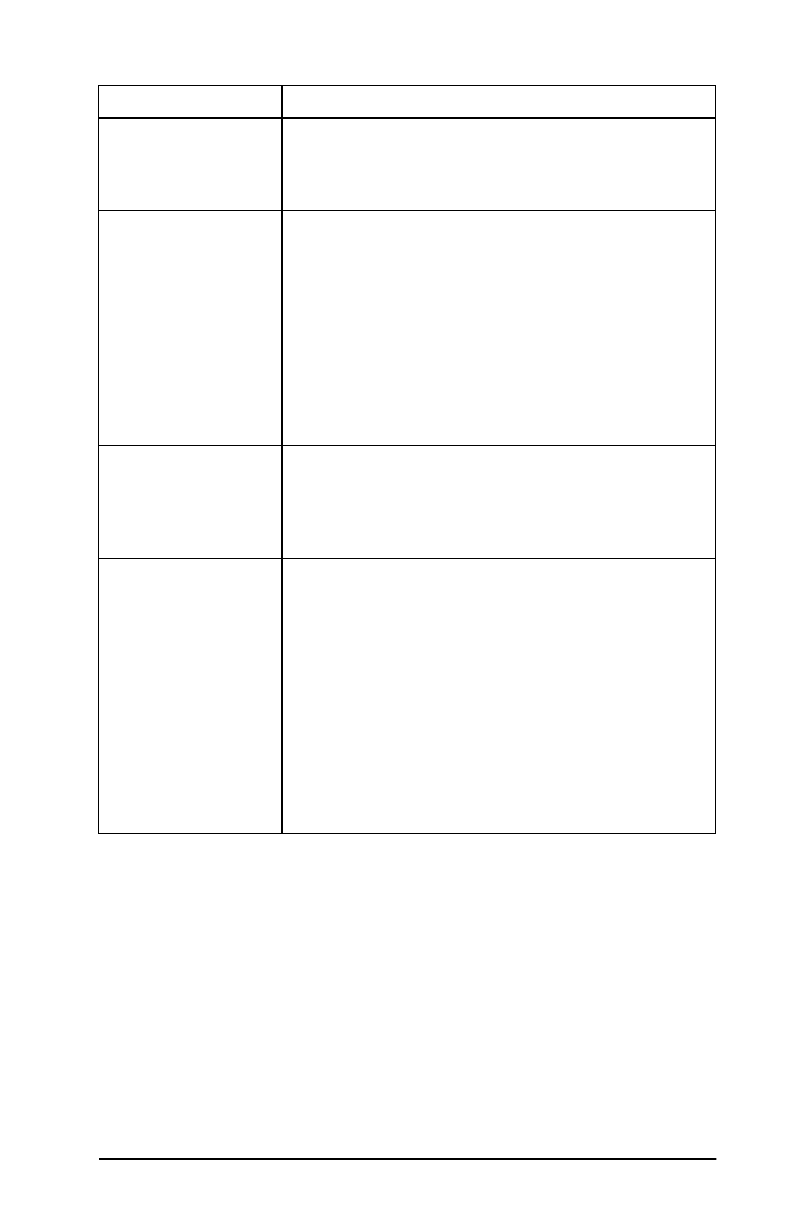
EN
HP JetDirect Configuration Page Messages 111
PORT X STATUS: READY: Print server is awaiting data.
INITIALIZING: Print server is registering the node address
or name/type.
SERVER NAME: The name of the NetWare file server or print server. If no
name is displayed, the JetDirect print server has not been
configured.
If the message “UNABLE TO FIND FILE SERVER” appears
in the “IPX/SPX STATUS:” section of the configuration page
(see Table 7.5), the SERVER NAME field identifies the
JetDirect discovery method [NSQ] (Nearest Service Query)
or [GSQ] (General Service Query) and the name of the
proxy file server used to locate the configured bindery
servers.
IPX/SPX RETRANS: Number of retransmissions necessary because a remote
node did not acknowledge receipt of a frame sent to it.
Excessive retransmissions may degrade performance,
cause
40 ERRORS
, or indicate developing network hardware
or congestion problems.
NETWORK
XXXXXX
FRAME TYPE
XXXXX
RCVD
XXXX
The first column indicates the network number associated
with the protocol frame type for communication between
server and printer. Unless a specific frame type has been
manually configured, the print server automatically
determines the protocol frame type by listening to the
NetWare data being transferred over the network. If
UNKNOWN is listed, the HP JetDirect print server is still
trying to determine which network number to use. If the
network number is DISABLED, a specific frame type has
been manually configured. The Frame Type value can be
EN_8023, EN_8022, EN_II, or EN_SNAP. The RCVD count
indicates how many packets have been received for each
frame type.
Table 7.1 Novell NetWare Configuration Messages (2 of 2)
Message Description


















