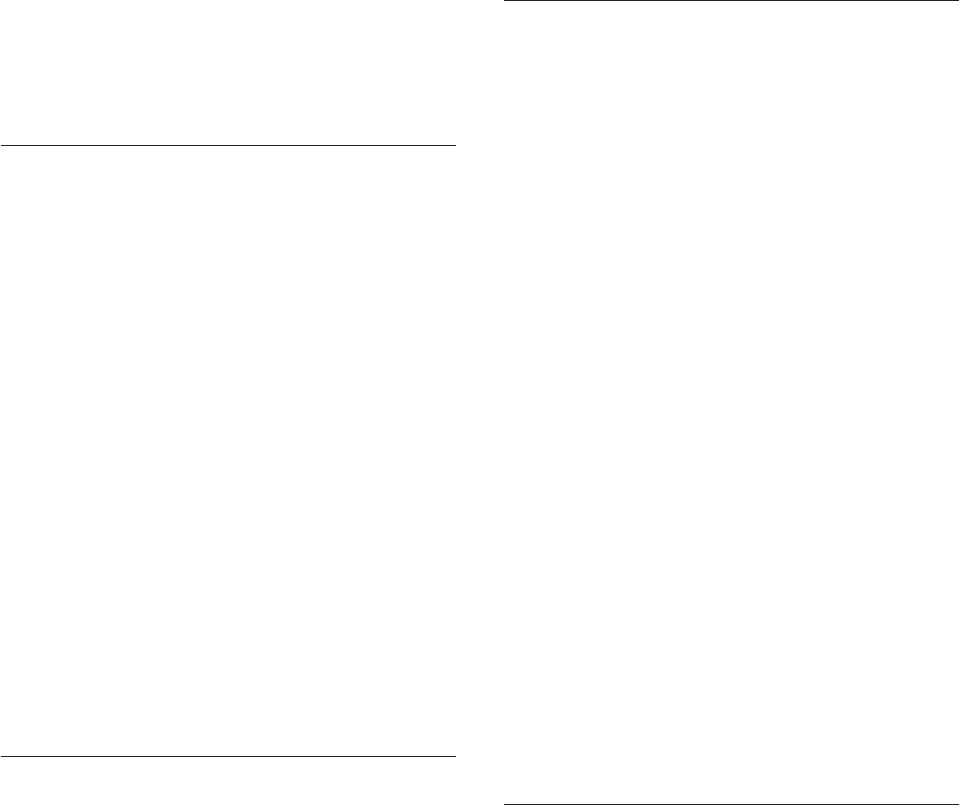
v Using a Web browser, access the URL, url.
4.
Start the upgrade again.
5. If the common agent upgraded continues to fail,
collect the common agent logs and contact customer
support.
BTC5049E The upgrade bundle cannot retrieve the
value for the key key from
CAUpgrade.properties file.
Explanation: The CAUpgrade.properties file contains
key/value pairs that provide platform-specific
information that is needed to upgrade the common
agent. The value for the required key was not found in
the file. This typically indicates a programming error or
that the file was changed after it was created.
System action: The upgrade of the common agent
stopped and the version of the common agent is
unchanged.
Administrator Response: If the agent manager is
version 1.1 or version 1.2 with fix pack 1 or earlier,
completed the following steps:
1. Repeat the steps in the common agent upgrade
instructions on the support web site to reconfigure
the agent manager to upgrade common agents.
2. Start the upgrade again.
If the upgrade still fails, or if the agent manager is
already at version 1.2 with fix pack 2 or greater, collect
the common agent log files and contact customer
support.
BTC5050E The upgrade bundle cannot create a
response file to use with the installation
program. Look in the
logs/upgradeAgentTrace.log and
logs/upgradeAgentMessage.log files for
information about the exception:
exception.
Explanation: An error occurred while creating the
response file that is needed to drive the upgrade path
of the common agent installation. Possible exceptions
include:
v IOException - The response file cannot be created or
opened for writing, or an error occurred when
writing to the file.
System
action: The upgrade of the common agent
stopped and the version of the common agent is
unchanged.
Administrator Response: Look in the
logs/upgradeAgentTrace.log file for information about
the exception. The trace log contains information about
the error.
Correct the problem, and then start the upgrade again.
BTC5051E The upgrade bundle cannot unpack the
image at location into the data_directory
directory. Look in the
logs/upgradeAgentTrace.log and
logs/upgradeAgentMessage.log files for
information about the exception:
exception
Explanation: An error occurred while unpacking the
installation image image into the data_directory directory.
Possible exceptions include:
v MalformedURLException - The URL, location,
specifies an unknown protocol.
v ZipException - There was a problem with the zipped
image file.
v IOException - An error occurred while reading from
the zipped image file or while creating the unpacked
version of a file on the local file system.
System
action: The upgrade of the common agent
stopped and the version of the common agent has not
been changed.
Administrator Response: Look in the
logs/upgradeAgentTrace.log and logs/
upgradeAgentMessage.log
files to find details about the
error, and then, take corrective action. Possible actions
include:
v Making sure there is enough disk space on the
common agent machine to hold the uncompressed
files.
v Make sure the target directory, data_directory, is
writable.
After you correct the problem, start the upgrade again.
BTC5052E The upgrade bundle cannot copy the
image from location to
relative_path/file_name.
Explanation: Before the upgrade can occur, the
deployer service must copy the compressed image file
from location to the file_name file in the relative_path
directory on the common agent machine. This error
indicates that the copy was not successful.
System action: The upgrade of the common agent
stopped and the version of the common agent has not
been changed.
Administrator Response: Perform these actions to
correct the problem:
1. Make sure that the agent manager is running.
2. If the agent manager is version 1.1 or version 1.2
with fix pack 1 or earlier, make sure the common
agent upgrade instructions on the support Web site
have been followed. The instructions help you
configure the agent manager to upgrade common
agents.
3. Make sure that common agent has enough disk
space for the file.
Chapter 11. Tivoli Common Agent Services messages 199


















