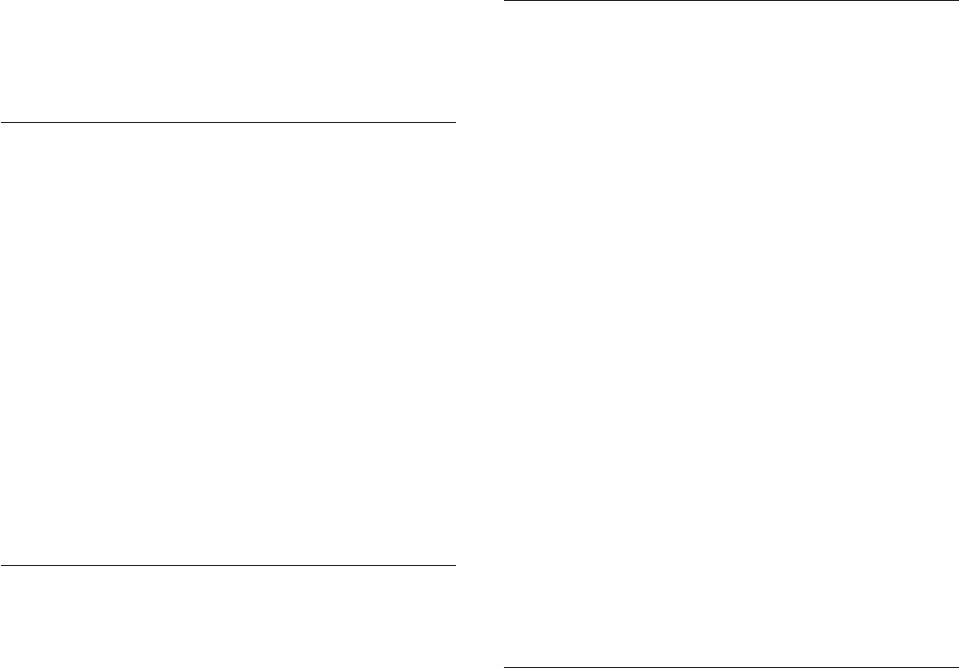
Application Server. Because the configuration script
cannot read the properties file, the configuration cannot
be performed and the agent manager installation
cannot complete.
To find out which script failed, read the text of message
CTGEM2100I, which occurs earlier in this message file
(msg_EPM_Install.log).
Administrator Response: This message typically
indicates a problem in the installation program. Save
the message and trace files (msg_EPM_Install.log and
trace_EPM_Install.log), and then contact IBM Customer
Support.
CTGEM2115E The value of the property property in
the properties file is incorrect. The value
is: value
Explanation: The installation program creates the
properties file to pass configuration information to the
scripts that configure the agent manager in WebSphere
Application Server. Because the property property in this
file is required but does not contain an acceptable
value, the configuration cannot be performed.
To find out which script failed, read the text of message
CTGEM2100I, which occurs earlier in this message file
(msg_EPM_Install.log).
Administrator Response: This message typically
indicates a problem in the installation program. Save
the message and trace files (msg_EPM_Install.log and
trace_EPM_Install.log), and then contact IBM Customer
Support.
CTGEM2120E The GetAMInfo command
encountered an error while accessing the
version information for application_name.
Explanation: The GetAMInfo command cannot read
the version information for the application_name
application because of an unspecified error. The
variable application_name specifies one of the following
applications:
v AgentManager: The agent manager application.
v AgentRecoveryService: The agent recovery service.
This message is displayed when GetAMInfo encounters
an error that is not covered by messages CTGEM2121E
or CTGEM2122E. Possible causes for this error are that
the application is not installed, the version information
file has been deleted, or the user does not have
permission to access the version information file.
Administrator Response: Use the WebSphere
Administrative Console to verify that the
application_name application is installed and is readable.
If the application is installed, verify that the version
information file exists and that the user has permission
to read the file. The file is located in the following
directory:
installedApps/node/application_name.ear/
application_name.war/WEB-INF
The name of the version information file for the agent
manager application is CTGEMAMvvrrmm.sys, where
vvrrmm is the version information. The name of the file
for the agent recovery service application is
CTGEMRECvvrrmm.sys.
CTGEM2121E The version information file for the
application_name application was not
found.
Explanation: The GetAMInfo command cannot locate
the version information file for the application_name
application. The variable application_name specifies one
of the following applications:
v AgentManager: The agent manager application.
v AgentRecoveryService: The agent recovery service.
Possible causes for this error are that the application is
not installed or that the version information file has
been deleted.
Administrator Response: Use the WebSphere
Administrative Console to verify that the application
named application_name is installed. If the application is
installed, verify that the version information file exists
and that the user has permission to read the file. The
file is located in the following directory:
installedApps/node/application_name.ear/
application_name.war/WEB-INF
The name of the version information file for the agent
manager application is CTGEMAMvvrrmm.sys, where
vvrrmm is the version information. The name of the file
for the agent recovery service application is
CTGEMRECvvrrmm.sys.
CTGEM2122E An error occurred while trying to
read the version information file for the
application_name.
Explanation: An IOException was caught while trying
to read the version information file for application_name.
The variable application_name specifies one of the
following applications:
v AgentManager: The agent manager application.
v AgentRecoveryService: The agent recovery service.
Administrator
Response: Use the WebSphere
Administrative Console to verify that the application
named application_name is installed. If the application is
installed, verify that the version information file exists
and that the user has permission to read the file. The
file is located in the following directory:
installedApps/node/application_name.ear/
application_name.war/WEB-INF
The name of the version information file for the agent
manager application is CTGEMAMvvrrmm.sys, where
218 Tivoli Intelligent Orchestrator Problem Determination and Troubleshooting Guide


















