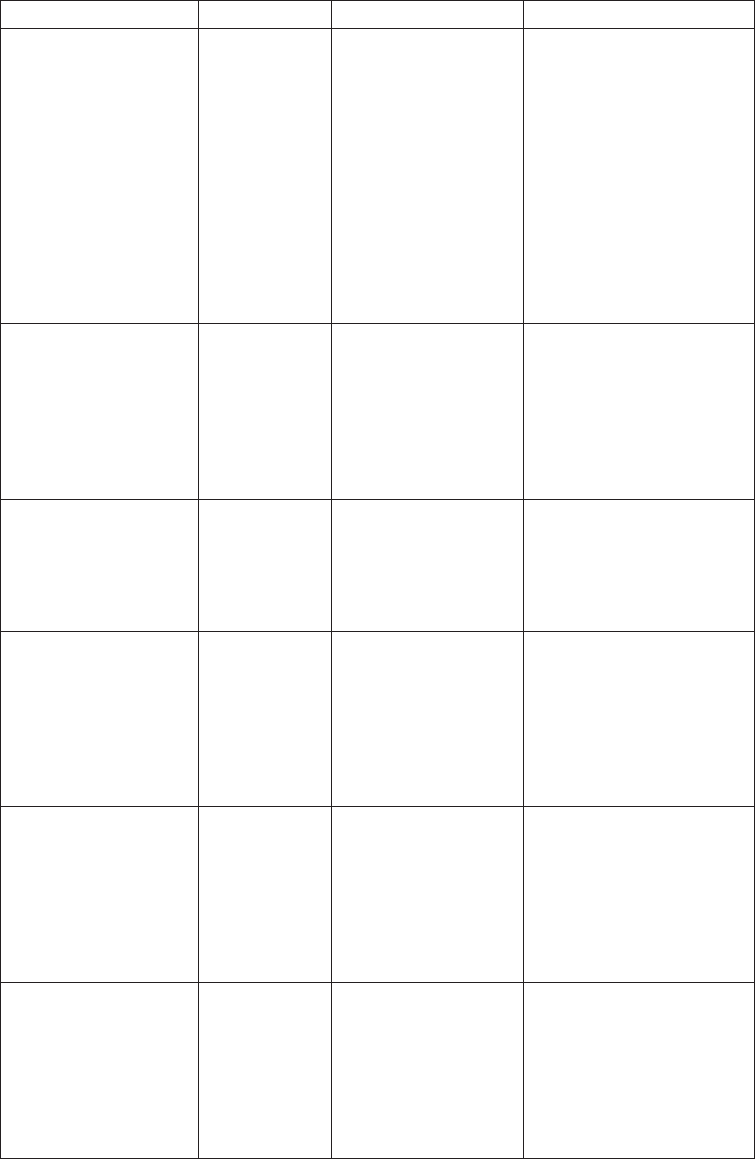
Table 1. Tivoli Intelligent Orchestrator command line tools (continued)
Name Location Description Syntax
dcmExport.cmd
dcmExport.sh
v On
Windows:
%TIO_HOME%\
tools
v On UNIX:
$TIO_HOME/
tools
Example:
dcmExport.cmd
c:/myDirectory/
myOutput.xml If
outputFilename is not
specified, the default
output file name is
dcmExport.xml in the
current directory).
Use of option [-d]
outputs protected
data in clear text
(default is encrypted).
dcmExport.cmd [-d]
[outputFilename]
dcmExport.sh [-d]
[outputFilename]
dcmQueryCommand.cmd
dcmQueryCommand.sh
v On
Windows:
%TIO_HOME%\
tools
v On UNIX:
$TIO_HOME/
tools
Expects full path
name of the input
file.
dcmQueryCommandt.cmd
[input_file]
dcmQueryCommandt.sh
[input_file]
engineStatus.cmd
engineStatus.sh
v On
Windows:
v On UNIX:
$TIO_HOME/
tools
Verifies the status of
the deployment
engine, policy engine,
and AgentShell
Server.
init.cmd
init.sh
v On
Windows:
%TIO_HOME%\
tools
v On UNIX:
$TIO_HOME/
tools
Initializes the
database and installs
the automation
packages with the
installDriver option.
init.cmd [dcmcfg_file]
init.sh [dcmcfg_file]
packageLogs.cmd
packageLogs.sh
v On
Windows:
%TIO_HOME%\
tools
v On UNIX:
$TIO_HOME/
tools
Packages the Tivoli
Intelligent
Orchestrator logs. The
resulting zip file is
saved by default in
your current
directory.
packageLogs.cmd
packageLogs.sh
[dcmcfg_file]
reinit.cmd
reinit.sh
v On
Windows:
%TIO_HOME%\
tools
v On UNIX:
$TIO_HOME/
tools
Initializes the
database and installs
the automation
packages with the
forceInstallDriver
option.
reinit.cmd reinit.sh
28 Tivoli Intelligent Orchestrator Problem Determination and Troubleshooting Guide


















