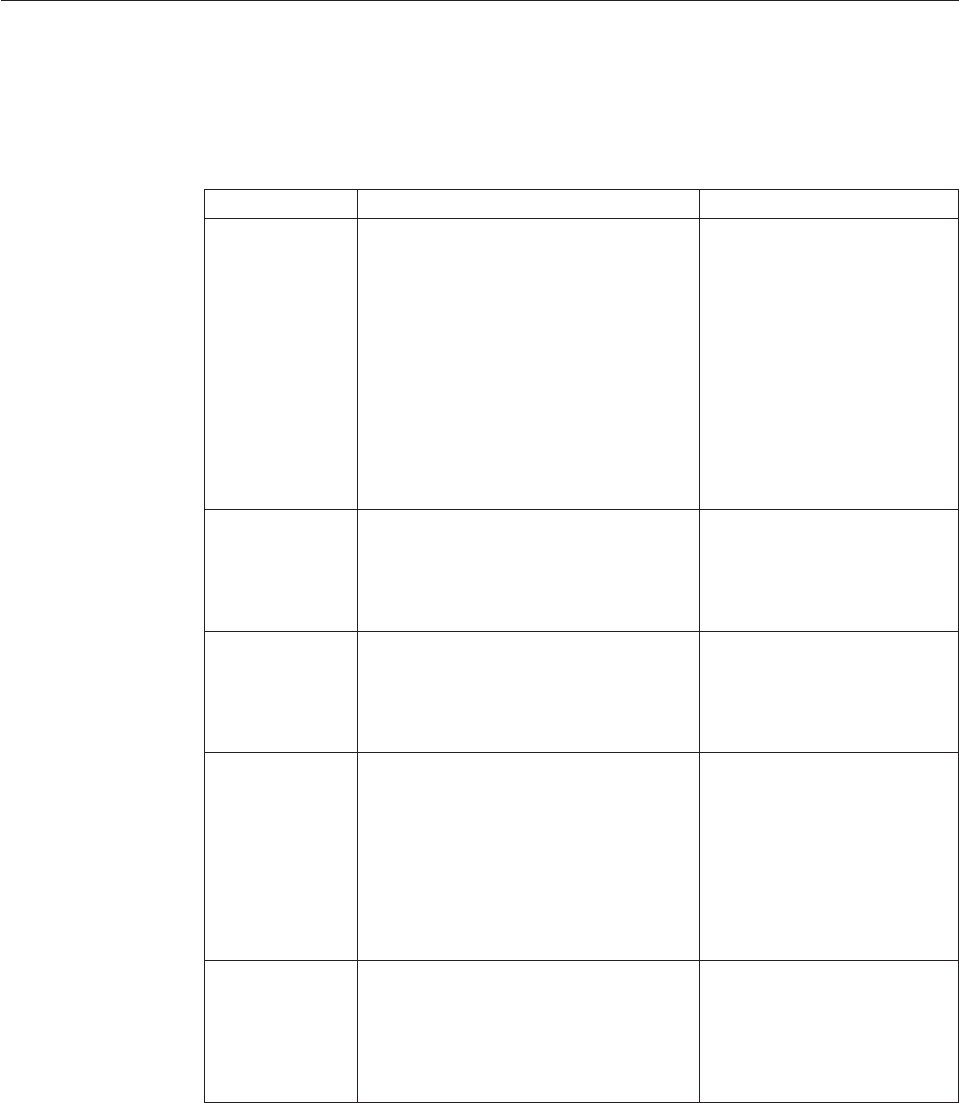
UNIX or Linux
$TIO_LOGS/uninstall
Log files for starting and stopping the server
Log files for starting and stopping the Tivoli Intelligent Orchestrator server are
stored in the %TIO_LOGS% directory. Log files specific to WebSphere Application
Server are located in the %WAS_HOME%\logs\server1 directory, where %WAS_HOME% is
the default WebSphere Application Server home directory.
Table 5. Server startup and shutdown logs
File name Location Description
tio_start.log
Windows
%TIO_LOGS%
UNIX
or Linux
$TIO_LOGS
This is the log file of the most
recent startup of the Tivoli
Intelligent Orchestrator server.
This log is overwritten each
time the server is started.
If startup happens with no
errors, this file is very short. If
there are errors, you might
need to consult the
WebSphere Application Server
logs for additional
information.
tio_stop.log
Windows
%TIO_LOGS%
UNIX
or Linux
$TIO_LOGS
This is the log file of the most
recent shutdown of the Tivoli
Intelligent Orchestrator server.
This file is overwritten each
time the server is stopped.
startServer.log
Windows
%WAS_HOME%\logs\server1
UNIX
or Linux
$WAS_HOME/logs/server1
This is the log file for the
startup of the WebSphere
Application Server.
stopServer.log
Windows
%WAS_HOME%\logs\server1
UNIX
or Linux
$WAS_HOME/logs/server1
This is the log file for the
shutdown of the WebSphere
Application Server.
WebSphere is the last service
to stop when you shut down
Tivoli Intelligent Orchestrator,
so this log file is useful for
verifying whether the
shutdown completed.
SystemOut.log
Windows
%WAS_HOME%\logs\server1
UNIX
or Linux
$WAS_HOME/logs/server1
This is the log file for
WebSphere Application Server
output. You might want to
refer to this file when
WebSphere Application Server
does not start.
46 Tivoli Intelligent Orchestrator Problem Determination and Troubleshooting Guide


















