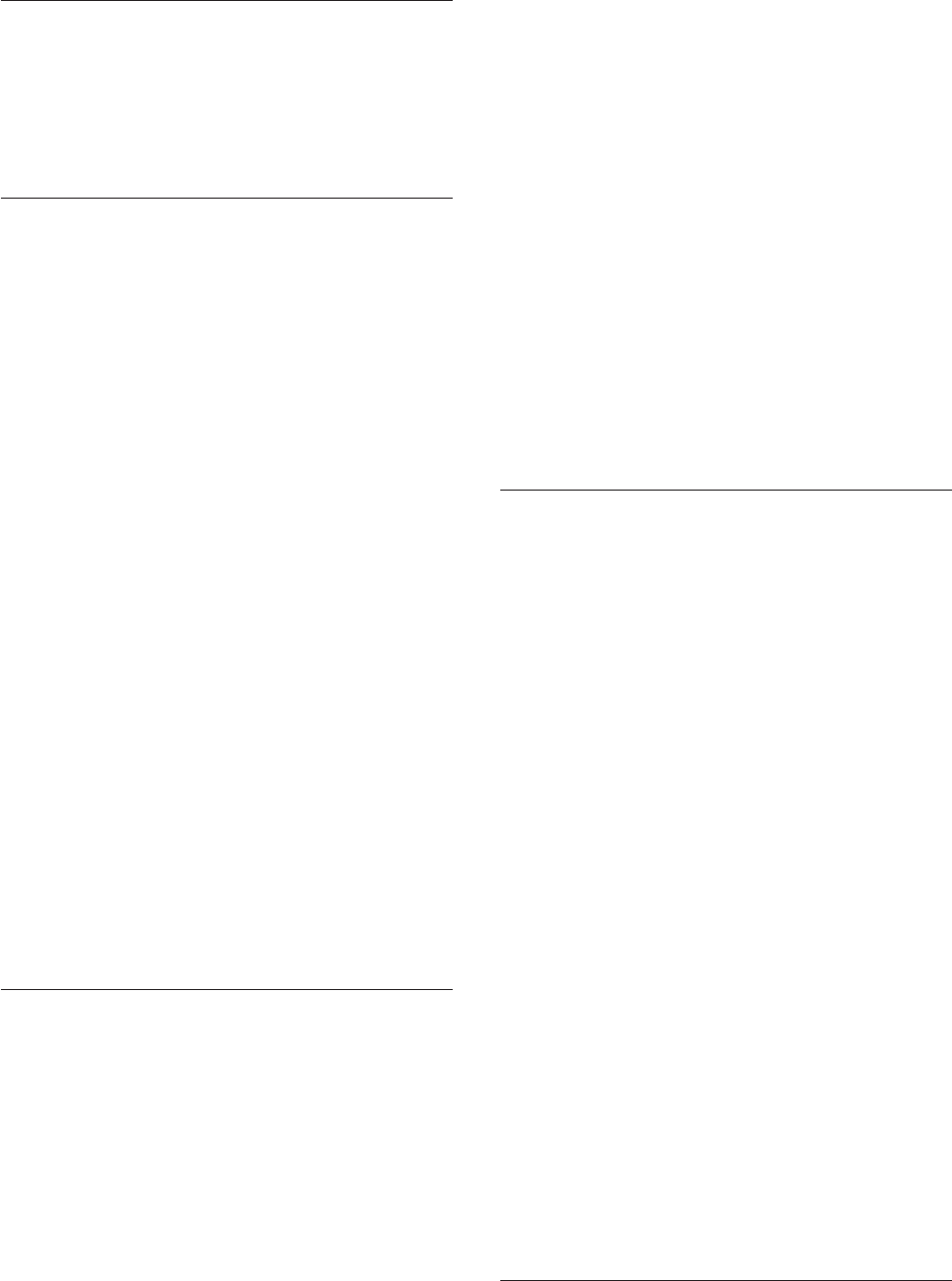
CTGEM0058E The AuthXMLRemoveUser command
received incorrect input arguments. This
command takes a single argument,
which is the ID of the resource manager
user ID that you want to remove.
Explanation: No additional information is available
for this message.
CTGEM0059E An error occurred while attempting to
retrieve the key used to encrypt resource
manager passwords. The exception is:
exception
Explanation: The specified exception was caught
while trying to retrieve the previously saved encryption
key that is used during registration. Existing resource
manager passwords cannot be validated and new
resource manager passwords cannot be created.
Administrator Response: Follow these steps to verify
that the information needed to encrypt and compare
passwords are available:
1. Ensure that the agent manager configuration file
(AgentManager.properties) is in the
WEB-INF/classes/resources directory of the
AgentManager.war file and that the file is readable
by the current user.
2. Ensure that the directory pointed to by the
ARS.directory property in the
AgentManager.properties file exists and is readable.
3. Ensure that the value of the REG.keyPWfile.name
property in the AgentManager.properties file is the
name of the registration encryption keystore file,
relative to the ARS.directory location.
4. When the files and properties are correct, retry the
operation that failed.
5. If the problem continues, regenerate the registration
encryption keystore file and retry the operation that
failed. Instructions for regenerating the keystore file
are located in the agent manager documentation.
6. If the problem continues after regenerating the
keystore file, contact IBM Customer Support.
CTGEM0060E An error occurred while attempting to
encrypt the resource manager
registration password. The exception is:
exception
Explanation: The specified exception was caught
while trying to encrypt the resource manager password
so that it can be compared to the previously saved
encrypted password. The resource manager registration
password cannot be validated, so the operation that
required password validation cannot take place.
Administrator Response: Follow these steps to verify
that the information needed to encrypt and compare
passwords are available:
1. Ensure that the agent manager configuration file
(AgentManager.properties) is in the
WEB-INF/classes/resources directory of the
AgentManager.war file and that the file is readable
by the current user.
2. Ensure that the directory pointed to by the
ARS.directory property in the
AgentManager.properties file exists and is readable.
3. Ensure that the value of the REG.keyPWfile.name
property in the AgentManager.properties file is the
name of the registration encryption keystore file,
relative to the ARS.directory location.
4. When the files and properties are correct, retry the
operation that failed.
5. If the problem continues, regenerate the registration
encryption keystore file and retry the operation that
failed. Instructions for regenerating the keystore file
are located in the agent manager documentation.
6. If the problem continues after regenerating the
keystore file, contact IBM Customer Support.
CTGEM0061E An error occurred while attempting to
encrypt the agent registration password.
The exception is: exception
Explanation: The specified exception was caught
while encrypting the agent registration password, so
that it can be compared to the previously saved
encrypted password. The agent registration password
cannot be validated, so the operation that required
password validation cannot take place.
Administrator Response: Follow these steps to verify
that the information needed to encrypt and compare
passwords are available:
1. Ensure that the agent manager configuration file
(AgentManager.properties) is in the
WEB-INF/classes/resources directory of the
AgentManager.war file and that the file is readable.
2. Ensure that the directory pointed to by the
ARS.directory property in the
AgentManager.properties file exists and is readable.
3. Ensure that the value of the REG.keyPWfile.name
property in the AgentManager.properties file is the
name of the registration encryption keystore file,
relative to the ARS.directory location.
4. When the files and properties are correct, retry the
operation that failed.
5. If the problem continues, regenerate the registration
encryption keystore file and retry the operation that
failed. Instructions for regenerating the keystore file
are located in the agent manager documentation.
6. If the problem continues after regenerating the
keystore file, contact IBM Customer Support.
214 Tivoli Intelligent Orchestrator Problem Determination and Troubleshooting Guide


















