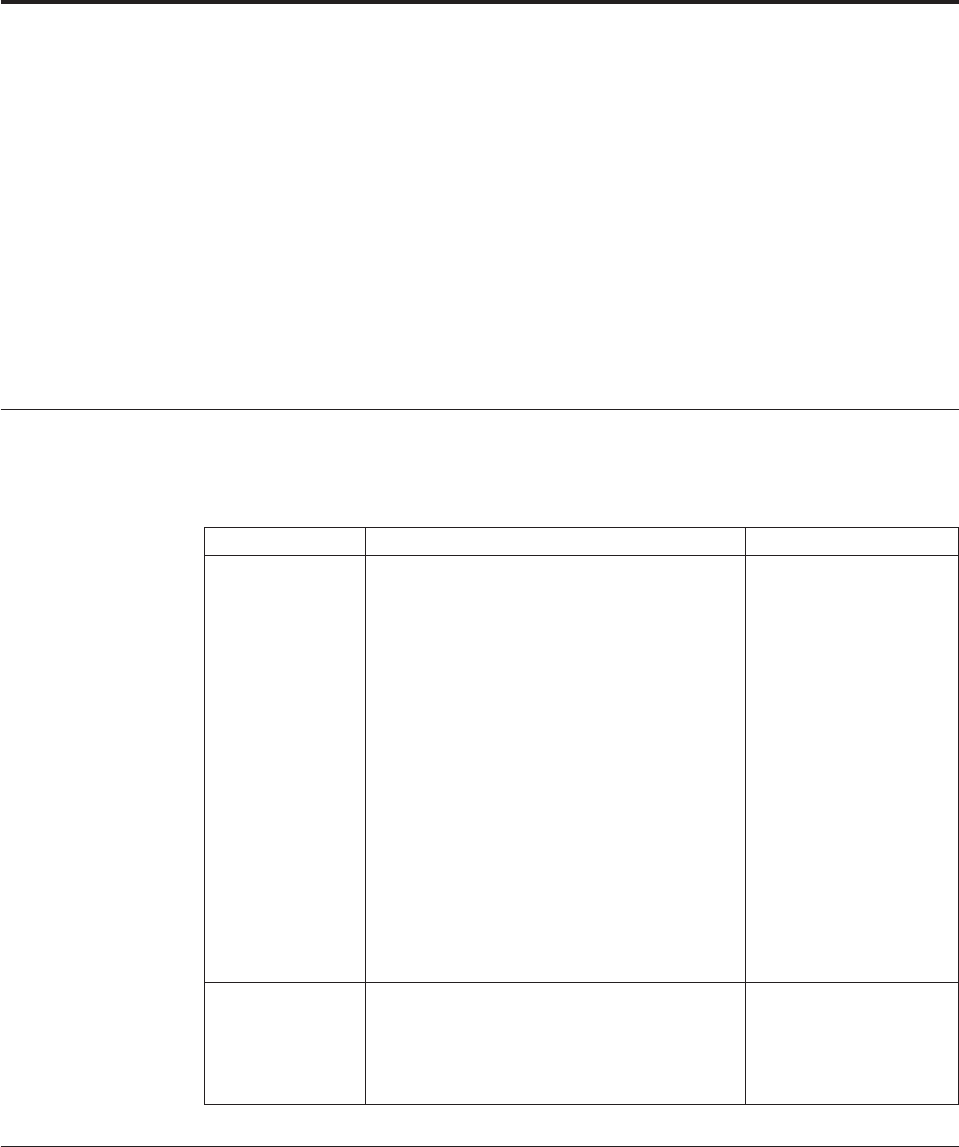
Chapter 5. Tivoli Intelligent Orchestrator log files
This chapter describes the directory locations for the following log files:
v “Log files for product setup”
v “Log files for the uninstall process”
v “Log files for starting and stopping the server” on page 46
v “Log files for the Web interface” on page 47
v “Deployment engine log files” on page 47
v “Workflow logs” on page 48
v “Logs for data collection and decision making” on page 49
v “Automation package logs” on page 49
Log files for product setup
These log files are for installation and data center model initialization.
Table 4. Product setup logs
File name Location Description
reinit.log
Windows
%TIO_LOGS%
Default value for %TIO_LOGS%:
C:\Program Files\ibm\tivoli\
common\COP\logs
UNIX
or Linux
$TIO_LOGS
Default value for $TIO_LOGS:
/var/ibm/tivoli/common/COP/logs
This log file is created
when you initialize the
database and load the
default automation
packages, workflows,
and data center model.
It is also used whenever
you run the reinit
command to reload your
automation packages
and data center model.
It contains SQL
statements used to
initialize the database,
and output data
resulting from the
loading of automation
packages and data
center model.
tcinstall.log
Windows
%TIO_LOGS%\install
UNIX
or Linux
$TIO_LOGS/install
This is the InstallShield
log for Tivoli Intelligent
Orchestrator installation.
Log files for the uninstall process
When you uninstall Tivoli Intelligent Orchestrator, the log files for the uninstall
process follow the Tivoli Common Directory standard, and are located in the
following directory:
Windows
%TIO_LOGS%\uninstall
© Copyright IBM Corp. 2003, 2006 45


















