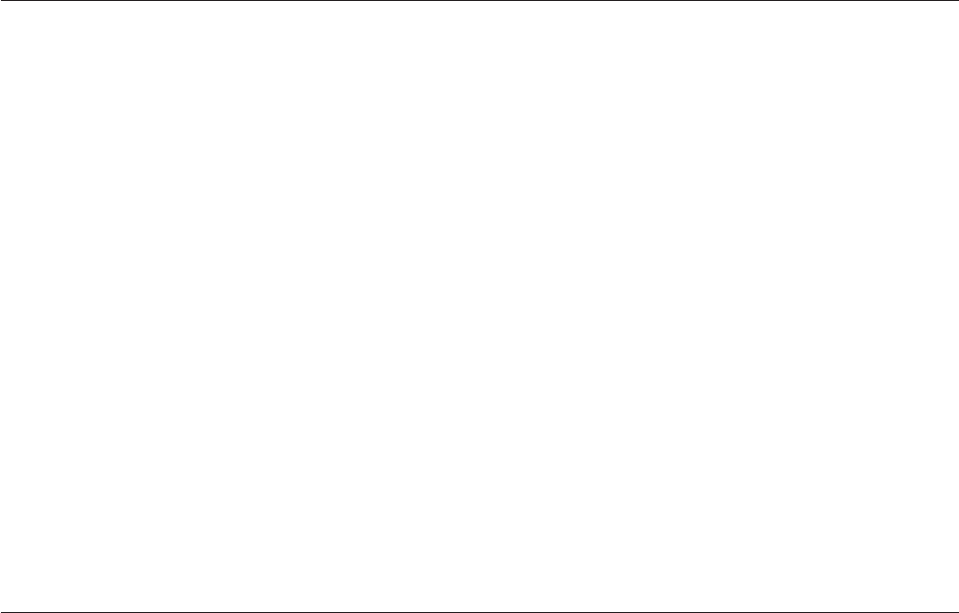
Determining the version of agent manager
To determine the version of the agent manager, use the GetAMInfo command,
which is located in the Agent_Manager_install_dir/bin directory. On Windows
systems, it has the .cmd extension (GetAMInfo.cmd). On AIX, Linux, and Solaris
systems, is has the .sh extension (GetAMInfo.sh).
To display the version of the agent manager and agent recovery service
applications, run the following command. This example shows the command for a
AIX, Linux, or Solaris system:
Agent_Manager_install_dir/GetAMInfo.sh
To display the version of the agent manager application, run the following
command. This example shows the command for a Windows system:
Agent_Manager_install_dir\GetAMInfo.bat AgentManager
Note: The application name, AgentManager, is not related to the name of
application server in which you install agent manager. For example, if you
install the agent manager into the application server named server1, the
application name remains AgentManager.
To display the version of the agent recovery service, run the following command.
This example shows the command for a AIX, Linux, or Solaris system:
Agent_Manager_install_dir/GetAMInfo.sh AgentRecoveryService
Installation and uninstallation verifications
The following sections are described:
v “Verifying that the agent manager service is running”
v “Verifying the installation of WebSphere Application Server” on page 84
v “Verifying the installation of DB2 Universal Database Enterprise Server Edition
(ESE)” on page 84
v “Errors starting the agent manager application server” on page 84
v “Errors starting the agent manager application” on page 84
v “Verifying the connection to the registry” on page 84
v “Enabling and disabling tracing” on page 85
v “Recovering from an incomplete uninstallation of the agent manager” on page
86
Verifying that the agent manager service is running
If you suspect that the agent manager server is not running, use the health check
tools that are available in the toolkit subdirectory of the agent manager
installation directory (Agent_Manager_install_dir). The WebSphere Application
Server serverStatus command tells whether the application server is started, but
does not indicate whether it is fully functional. For example, if a remote registry
database is inaccessible because of a network or authorization problem, the
serverStatus command reports that the application server is operational. However,
the agent manager server cannot register agents or resource managers without a
connection to the registry.
Chapter 8. Troubleshooting the agent manager 83


















