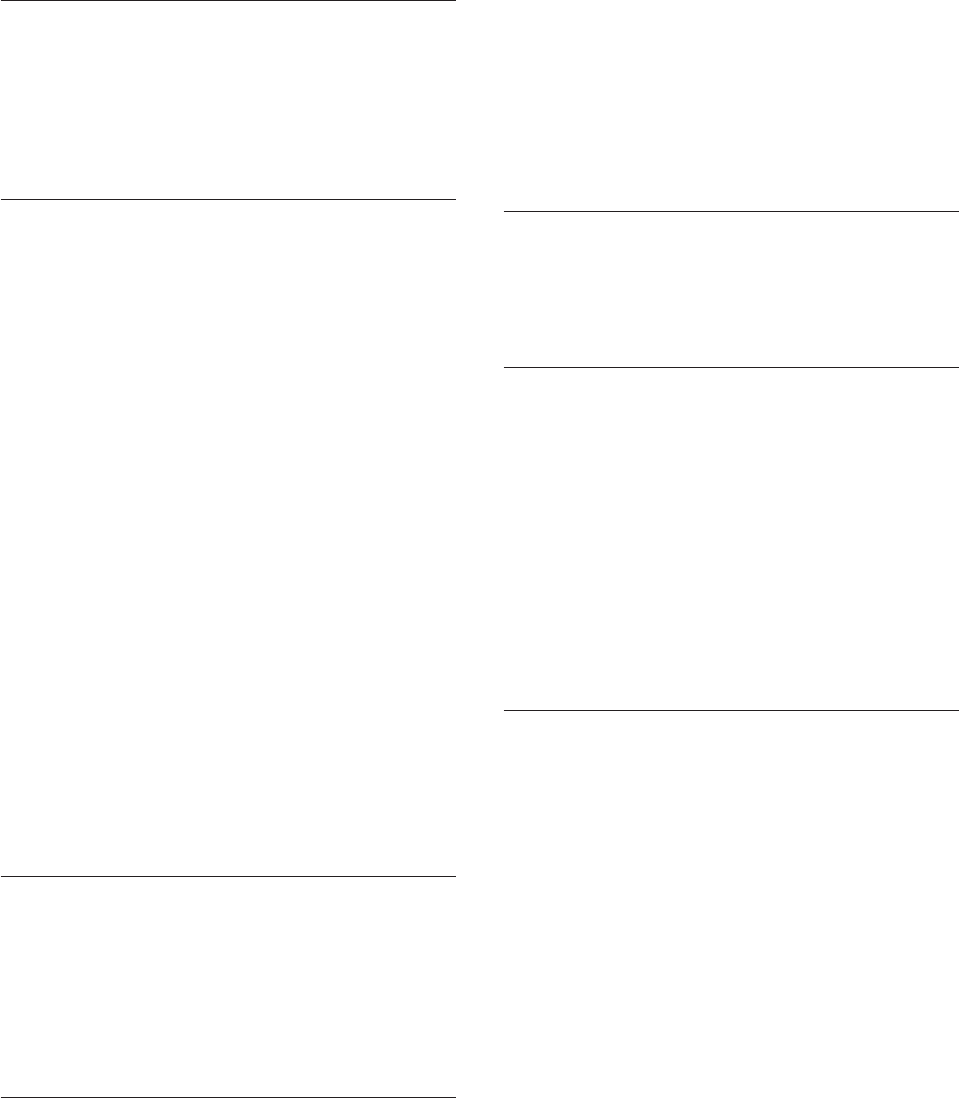
CTGEM0042I The agent manager successfully
revoked one or more certificates
assigned to the component with
managed element GUID GUID.
Explanation: The agent manager successfully revoked
the registration of a certificate for a component
identified by GUID, which is a type 3 GUID.
CTGEM0043E The agent manager received the
exception exception while attempting to
run the query query with a desired
Detail Level of detail.
Explanation: An error occurred while running a query
against the registry.
System action: No common agents are returned from
a failed query attempt. The caller of the query will not
be able to display or process any results.
Administrator Response: Check the WebSphere
application server message and trace files. Look at the
log information that is generated with this error to
determine the name of the exception. The name of the
exception typically indicates the problem. If tracing is
not turned on, you might have to turn tracing on,
restart the application server, and rerun the query.
Gather the log files and contact IBM Customer Support.
Programmer response: A query may consist of SQL
provided by the Agent Manager itself, or written by a
Resource Manager using the Agent Manager. Failing
Resource Manager queries should be examined to
verify that the generated SQL is valid, by attempting to
run an identical query directly against the database.
Failures which occur when running Agent Manager
provided SQL should be reported to the Agent
Manager development team.
CTGEM0043I The agent manager successfully
revoked one or more certificates
associated with the components
installed on the operating system with
GUID GUID.
Explanation: The agent manager successfully revoked
one or more certificates for a component identified by
GUID, which is a type 1 (operating system) GUID.
CTGEM0044I The resource manager registration
user ID user_ID was disabled because
too many registration attempts for this
ID failed. The final failed attempt was
received from IP address IP_address. The
ID will be reenabled in seconds seconds.
Explanation: The user ID user_ID was disabled
because it exceeded the threshold for resource manager
registration failures. Either the user ID does not exist or
the password that was specified in the registration
request does not match the password in the
Authorization.xml file. Each registration failure is
logged as message CTGEM0037E.
The account will automatically be reenabled after
seconds seconds. The number of registration attempts
that are allowed before the ID is locked and the length
of the lockout interval are set in the agent manager
configuration file (AgentManager.properties).
CTGEM0045I The resource manager registration
user ID "user_ID" was reenabled for
resource manager registration.
Explanation: No additional information is available
for this message.
CTGEM0046E Information cannot be loaded from
the agent manager configuration file,
AgentManager.properties.
Explanation: An error occurred while loading the
configuration information from the
AgentManager.properties.
Administrator Response: Make sure that the
AgentManager.properties file is in the
WEB-INF/classes/resources directory of the
AgentManager.war file and that the file is readable.
When the file is available and readable, retry the
operation. If the problem continues, contact IBM
Customer Support.
CTGEM0047E The registration encryption keystore
file cannot be accessed because the
following exception occurred: exception
Explanation: The specified exception occurred while
attempting to read the registration encryption keystore
file. The location of this file is specified by the
REG.keyPWfile.name property in the file
AgentManager.properties. The location is relative to the
directory specified by the ARS.directory property in the
same AgentManager.properties file.
Administrator Response: Follow these steps to verify
that the information needed to locate the registration
encryption keystore file is available:
1. Ensure that the agent manager properties file
(AgentManager.properties) is in the
WEB-INF/classes/resources directory of the
AgentManager.war file and that the file is readable.
2. Ensure that the directory pointed to by the
ARS.directory property in the
AgentManager.properties file exists and is readable.
3. Ensure that the value of the REG.keyPWfile.name
property in the AgentManager.properties file points
to a readable registration encryption keystore file.
The location of this file is relative to the directory
specified by ARS.directory.
210 Tivoli Intelligent Orchestrator Problem Determination and Troubleshooting Guide


















