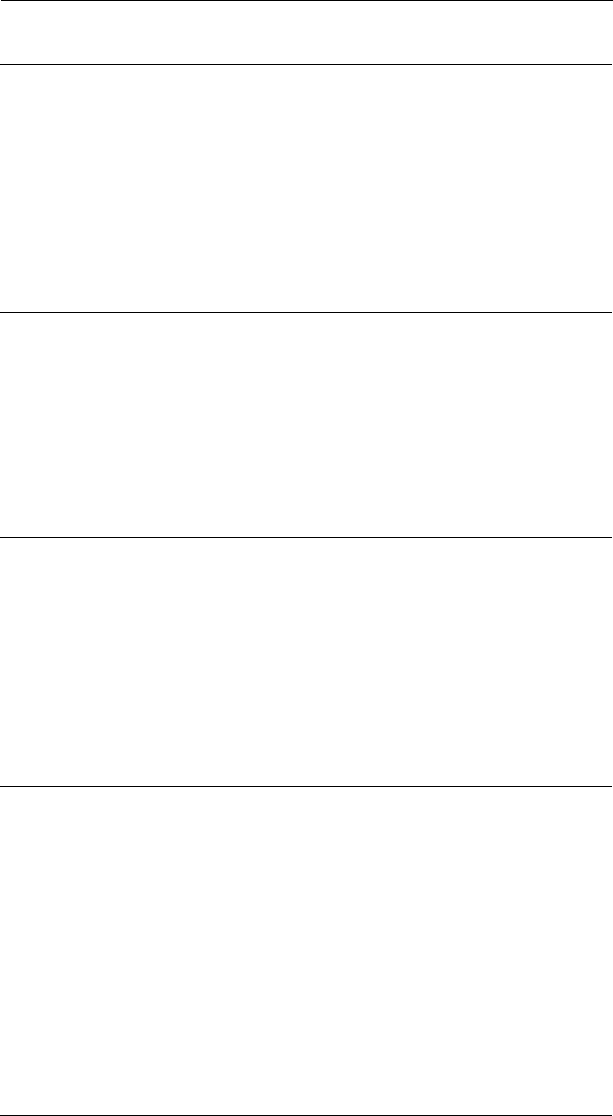
AGILE 5250 ALLY Users Guide and ReferencePage 4-8
00 INITIBM
This PFS is empty by default in all printer configurations. Use this to
initialize the printer to a known state for communication with twinax
printer emulation-generated data. For instance, the user can clear the
margins, set movement units, turn off bolding, underlining, scripting,
emphasis, etc.
This PFS is sent to the printer after PFS 01 INITTWN is sent, if using
IBM emulation mode (!AGILE!03=00;).
01 INITTWN
This PFS is empty by default in all printer configurations. Use this to
initialize the printer to a known state for communication with input on the
twinax address. For instance, the user can clear the margins, set movement
units, turn off bolding, underlining, scripting, emphasis, etc.
This PFS is sent to the printer when the 5250 ALLY first receives data
from the twinax host, regardless of the setting of Option 03 Mode.
04 INITALT
This PFS is empty by default in all printer configurations. Use this to
initialize the printer to a known state for communication with input from
the alternate host (the only PFS used with the alternate host). For instance,
the user can clear the margins, set movement units, turn off bolding,
underlining, scripting, emphasis, etc.
This PFS is sent to the printer when the 5250 ALLY first receives data
from the alternate host.
05 INIT275
This PFS is empty by default in all printer configurations. Use this to
initialize the printer to a known state for communication with the twinax
host when the 5250 ALLY is in Xerox 275 twinax protocol converter
emulation mode. For instance, the user can clear the margins, set
movement units, turn off bolding, underlining, scripting, emphasis, etc.
This PFS is sent to the printer after PFS 01 INITTWN is sent, if the
5250 ALLY is in Xerox 275 twinax protocol converter emulation mode
(!AGILE!03=02;).


















