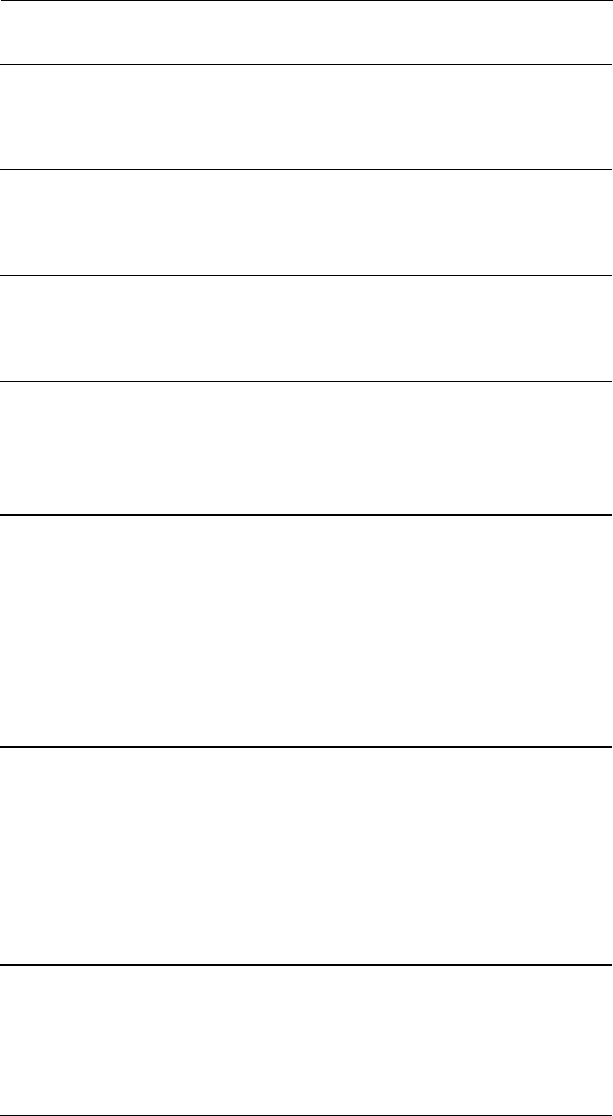
AGILE 5250 ALLY Users Guide and ReferencePage 1-14
C Power-On Reset
The 5250 ALLY will Reset and return to Normal Operating Mode.
Configuration changes will not be saved to flash memory.
D Reset to Factory Defaults
All configuration options will be reset to factory defaults, and the 5250
ALLY will return to Normal Operating Mode.
E External Loop Test
IMPORTANT: Please refer to Chapter 5 Maintenance &
Troubleshooting before performing this test.
F Code Load
IMPORTANT: Please refer to Chapter 5 Maintenance &
Troubleshooting for information on upgrading the 5250 ALLYs
operational software. This mode cannot be selected from the front panel.
Starting Up
Follow these instructions each time the 5250 ALLY is powered up:
1. Make certain the printer is powered on and ready to receive and to
print data. Power on the alternate host, if any.
2. Turn on the 5250 ALLY with the rear panel power switch.
The user may now configure the 5250 ALLY.
Basic Port Configuration
The 5250 ALLY is configurable to its specific printer/host environment.
While many options are set to factory defaults that may match the users
needs, the first time the 5250 ALLY is used, the user will need to
configure its ports so it may properly use the devices attached to them.
This section is intended to walk the user step-by-step through the port
configuration process.
Configuring the Twinax Port
The 5250 ALLY supports one twinax address. It can be configured for
different types of IBM printer emulations, character translation, mode of
operation, etc. To use a twinax port, the user must set its address, select the
appropriate emulation and mode, and choose the timeout period.


















