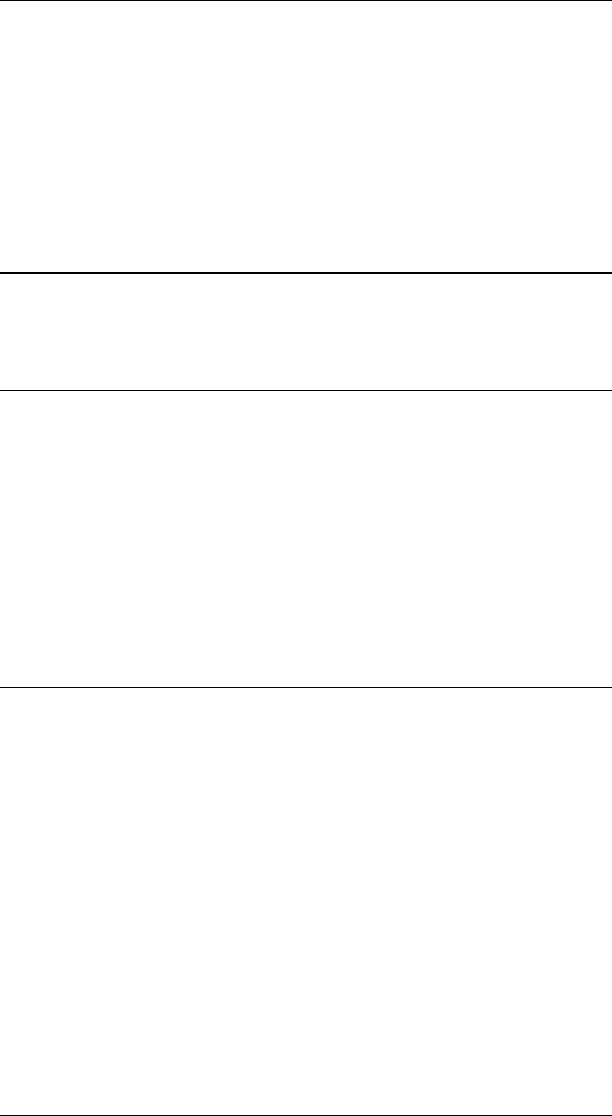
AGILE 5250 ALLY Users Guide and ReferencePage A-8
use ¬¬}}} to terminate FF suppression mode
send the FF
use ¬¬{{{ to reinitiate the FF suppression mode.
For this reason, AGILE recommends the use of these commands only for
existing applications and documents. New applications and documents
should use the Auto PFS/FF suppression modes.
Special Formatting Problems
This section discusses some additional issues regarding data stream
conflicts.
Font Downloading
XES mode printers require a special translation table to be used when
downloading sixelized data to the printer. When downloading an EBCDIC-
encoded font from the host System through the 5250 ALLY, no special
setup or handling are required. The 5250 ALLY automatically changes to
the correct translation table for the duration of the sixelized data, and
returns to the current translation table after the sixelized data.
The 5250 ALLY automatically strips all SCS control and formatting
commands for the duration of the font download regardless of whether or
not PFS and/or FF suppression are active.
UDK Character Conflict
The UDK character is a shared resource. Each data stream sent to the
printer is responsible for defining the UDK character at the beginning of
the data stream, and using a s+Xd command to undefine the character
at the end of the data stream. Failure to follow these rules can cause a
UDK character conflict.
An example of this type of conflict is illustrated by the following sequence
of events:
1. A job from one source defines the UDK character.
2. A job from another source redefines the UDK character.
3. A second job from the first source expects the same UDK character
defined in step 1 to be active.
Data stream number 3 is not following the rules, but this is not an
uncommon problem. Here is an example of another common problem:


















